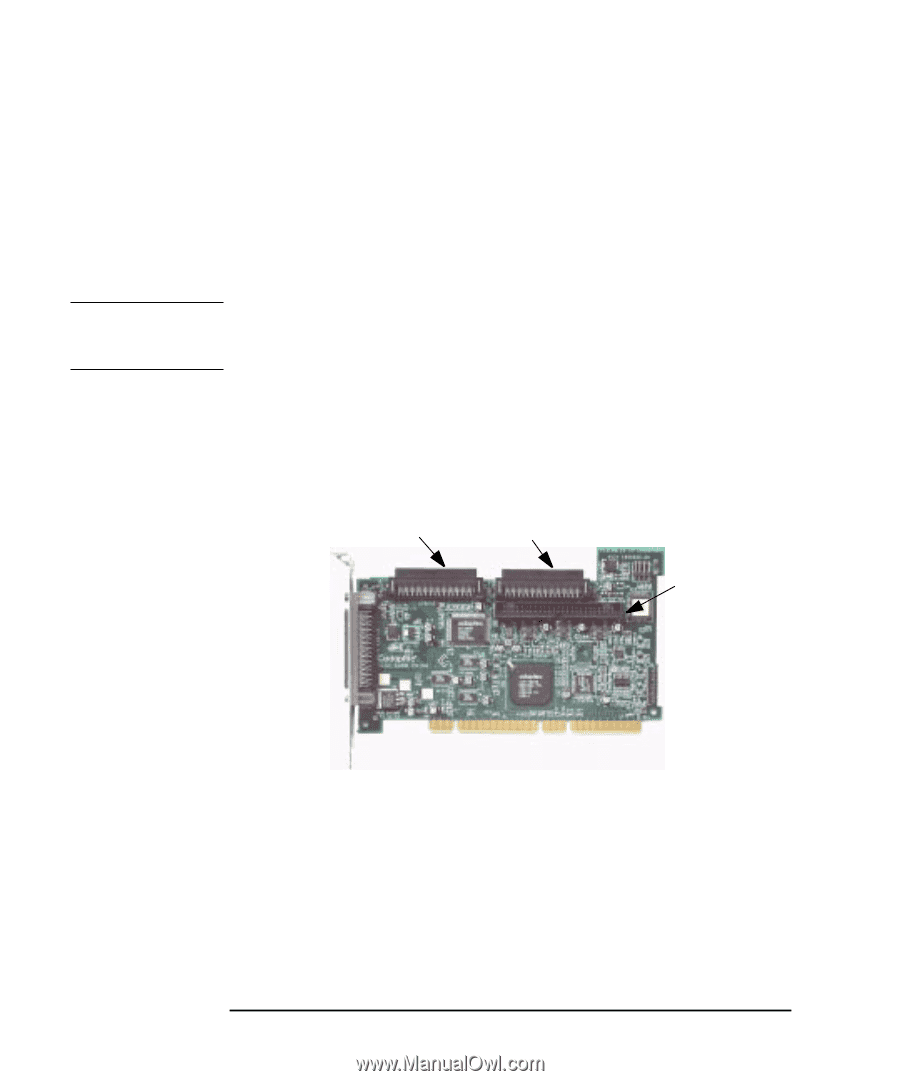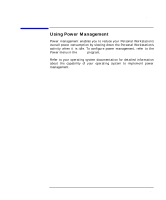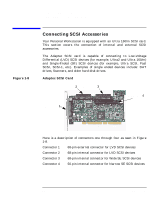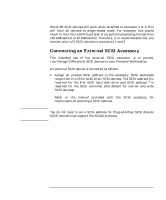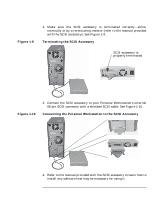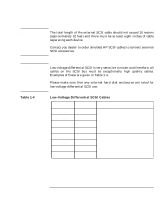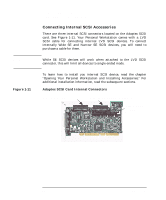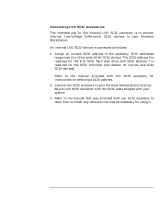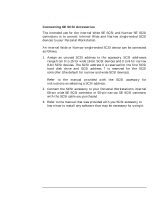HP P Class 450/500/550/600/650/700/750 HP Visualize x- and p-Class (733,800, 8 - Page 48
Connecting Internal SCSI Accessories
 |
View all HP P Class 450/500/550/600/650/700/750 manuals
Add to My Manuals
Save this manual to your list of manuals |
Page 48 highlights
NOTE Figure 1-11 Using Your Personal Workstation Connecting SCSI Accessories Connecting Internal SCSI Accessories There are three internal SCSI connectors located on the Adaptec SCSI card. See Figure 1-11. Your Personal Workstation comes with a LVD SCSI cable for connecting internal LVD SCSI devices. To connect internally Wide SE and Narrow SE SCSI devices, you will need to purchase a cable for them. While SE SCSI devices will work when attached to the LVD SCSI connector, this will limit all devices to single-ended mode. To learn how to install you internal SCSI device, read the chapter "Opening Your Personal Workstation and Installing Accessories." For additional installation information, read the subsequent sections. Adaptec SCSI Card Internal Connectors Wide (68-pin) LVD SCSI Connector Wide (68-pin) SE SCSI Connector Narrow (50-pin) SE SCSI Connector 48 Chapter 1