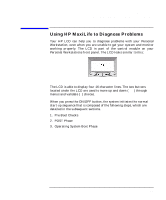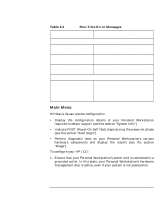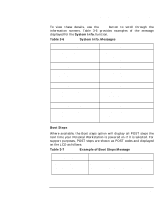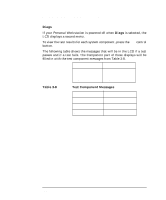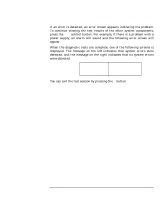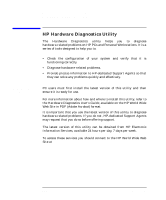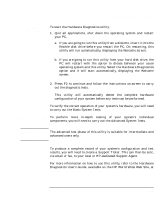HP P Class 450/500/550/600/650/700/750 HP Visualize x- and p-Class (733,800, 8 - Page 158
System Info.
 |
View all HP P Class 450/500/550/600/650/700/750 manuals
Add to My Manuals
Save this manual to your list of manuals |
Page 158 highlights
Troubleshooting Your Personal Workstation Using HP MaxiLife to Diagnose Problems 2. Press the Services LCD control button. The following menu is displayed. System info Boot steps Next Go Diags Exit Next Go 3. Use vw to scroll down through the menu items and ↵ to select the required menu item. System Info. System information is displayed on the LCD one screen at a time and should detail the following: • Product name • Bios version • Number & speed of processors • Number and capacity of memory modules installed • Serial Number • DIMM information. 158 Chapter 3
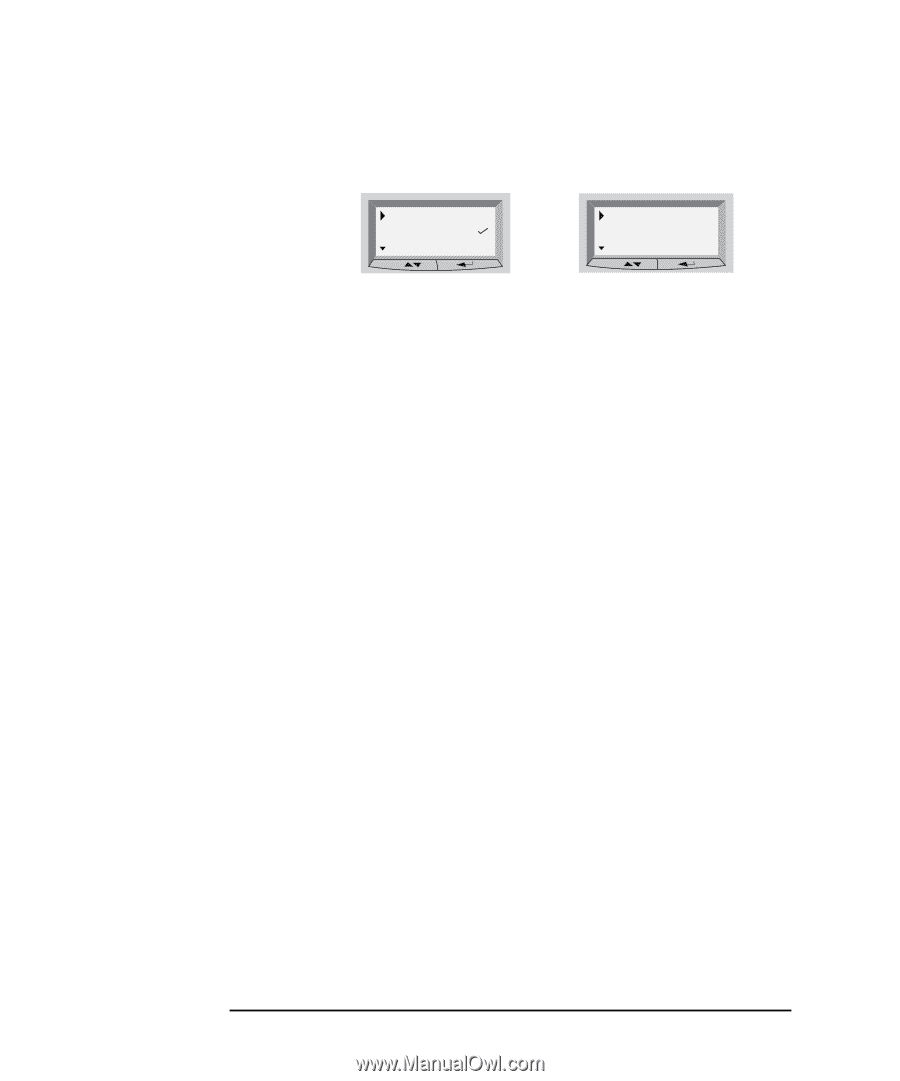
158
Chapter 3
Troubleshooting Your Personal Workstation
Using HP MaxiLife to Diagnose Problems
2.
Press
the
Services
LCD
control
button.
The
following
menu
is
displayed.
3.
Use
▲▼
to scroll down through the menu items and
↵
to select the
required menu item.
System Info.
System information is displayed on the LCD one screen at a time and
should detail the following:
•
Product name
•
Bios version
•
Number & speed of processors
•
Number and capacity of memory modules installed
•
Serial Number
•
DIMM information.
System info
Boot steps
Next
Go
Diags
Exit
Next
Go