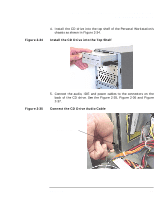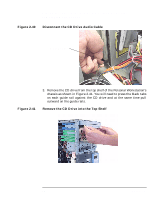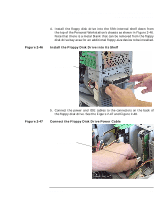HP P Class 450/500/550/600/650/700/750 HP Visualize x- and p-Class (733,800, 8 - Page 87
Removing the Front Panel CD Drive Blank
 |
View all HP P Class 450/500/550/600/650/700/750 manuals
Add to My Manuals
Save this manual to your list of manuals |
Page 87 highlights
Opening Your Personal Workstation and Installing Accessories Removable Media Devices 4. Perform this step if you already have a CD drive installed in the top shelf of your Personal Workstation's accessory chassis, and you are removing a CD drive other than the one located in the top accessory shelf. a. Replace any blank that was removed from the CD drive's front panel. To replace the blank you need to press inward on its plastic-retainer tabs, and then place the blank into the front panel opening as shown in Figure 2-42. Figure 2-42 Removing the Front Panel CD Drive Blank Retainer Tab CD Drive Blank Reverse side of the Front Panel's Top Section Retainer Tab Chapter 2 87
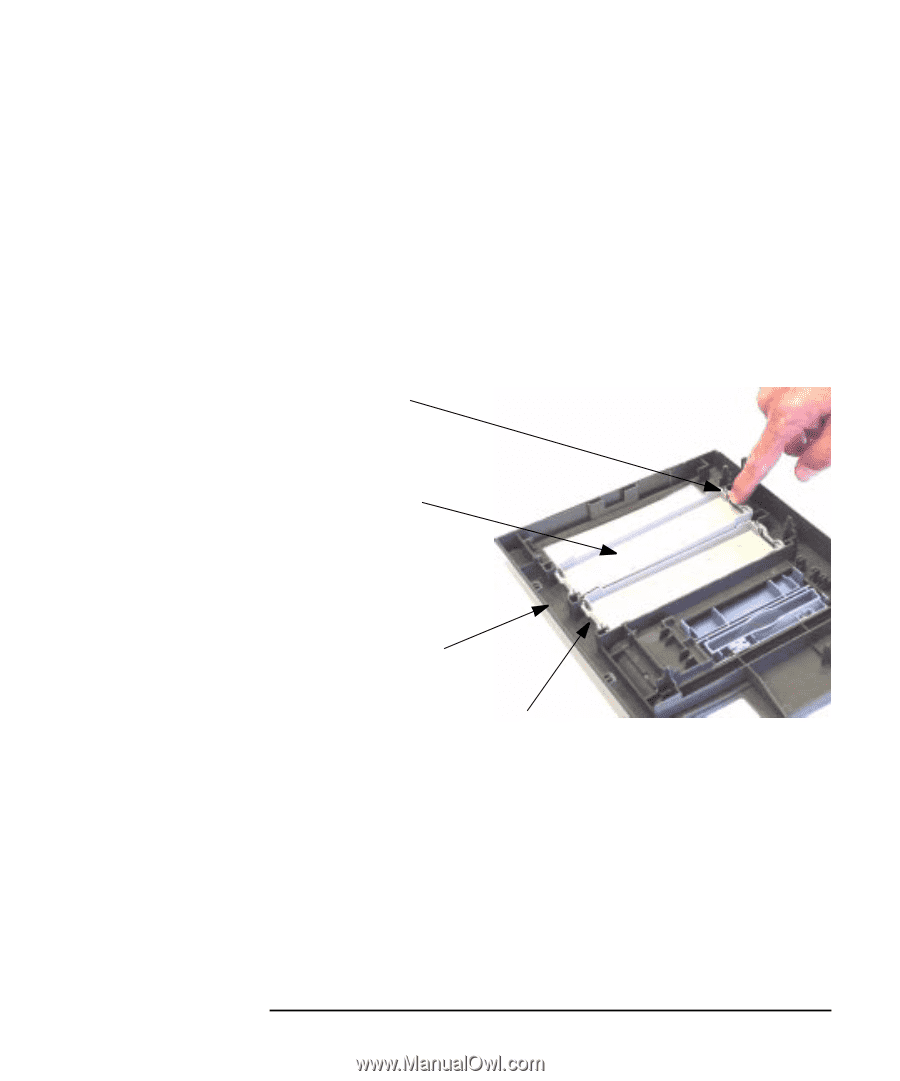
Chapter 2
87
Opening Your Personal Workstation and Installing Accessories
Removable Media Devices
4.
Perform this step if you already have a CD drive installed in the top
shelf of your Personal Workstation’s accessory chassis, and you are
removing a CD drive other than the one located in the top accessory
shelf.
a.
Replace any blank that was removed from the CD drive’s front
panel. To replace the blank you need to press inward on its
plastic-retainer tabs, and then place the blank into the front panel
opening as shown in Figure 2-42.
Figure 2-42
Removing the Front Panel CD Drive Blank
CD Drive Blank
Reverse side of
the Front Panel’s
Top Section
Retainer Tab
Retainer Tab