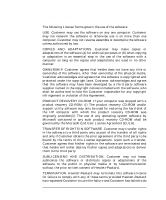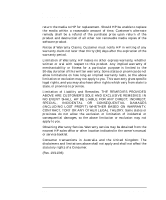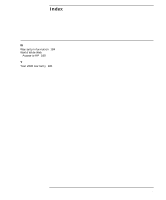HP P Class 450/500/550/600/650/700/750 HP Visualize x- and p-Class (733,800, 8 - Page 194
RS-232C serial I/O connectors
 |
View all HP P Class 450/500/550/600/650/700/750 manuals
Add to My Manuals
Save this manual to your list of manuals |
Page 194 highlights
Index Installing, 72 Removing, 75 Memory cards, 55 Memory slots, 71 Monitors, 29 Mouse Troubleshooting, 144 Mouse, using your HP, 38 Multimedia keyboard Headset connector, 33 HP Customer information, 33 HP TopTools, 32 Internet keys, 31 Lock/Suspend key, 32 Menu keys, 31 Microphone connector, 33 Mute and volume keys, 32 Setting it up, 34 Shortcut keys, 31 N Network problems, troubleshooting, 152 O Operating system overview, 30 Operating system recovery, 164 P Panel guide, 68 Panel hook, 68 Parallel IEEE 1284 I/O connector, 26 Password If you forget, 150 Password, setting, 41 Personal Workstation Characteristics, 24 Front panel controls, 25 Memory, 29 Monitors, 29 Multimedia keyboard, 31 Operating system overview, 30 Rear panel connectors, 26 Recycling, 52 Setting your password, 41 Starting, 39 Starting for the first time, 39 Stopping, 41 Personal Workstation features, 22 POST error message, 140 Power cord connector, 26 Power management, 43 Pre-boot checks, 154 Printer Troubleshooting, 145 Processor Fan mount, 125 Installing, 123 Removing, 119 PS/2 connectors, 26, 27 R Rear panel connectors, 26 Recovery, operating system, 164 Recycling an old Personal Workstation, 52 Regulatory information, 181 Removable media devices, 77 RS-232C serial I/O connectors, 26, 27 S Setup Troubleshooting, 151 Software Troubleshooting, 150 Starting your Personal Workstation, 39 Stopping your Personal Workstation, 41 Summary Screen, 136 Support Summary of services, 176 Telephone, 173, 175 Support Services, HP, 37 Supported HP accessories, 55 T Telephone support Out of warranty, 175 Under warranty, 173 Terminator card, 124 Troubleshooting audio, 152 Audio interface, 152 CD-ROM, 147 CD-RW, 147 Flexible disk drive, 146 Hard disk drive, 146 Keyboard, 144 Mouse, 144 Network problems, 152 Printer, 145 Setup, 151 Software, 150 Twisted pair LAN connector (802.3 TP), 26 U URL HP World Wide Web site, 169 USB connectors, 26, 27 User password, setting, 42 Utilities Installing, 134 V Voltage Regulator Module (VRM), 128 VRM Installing, 131 Removing, 129 194 Index