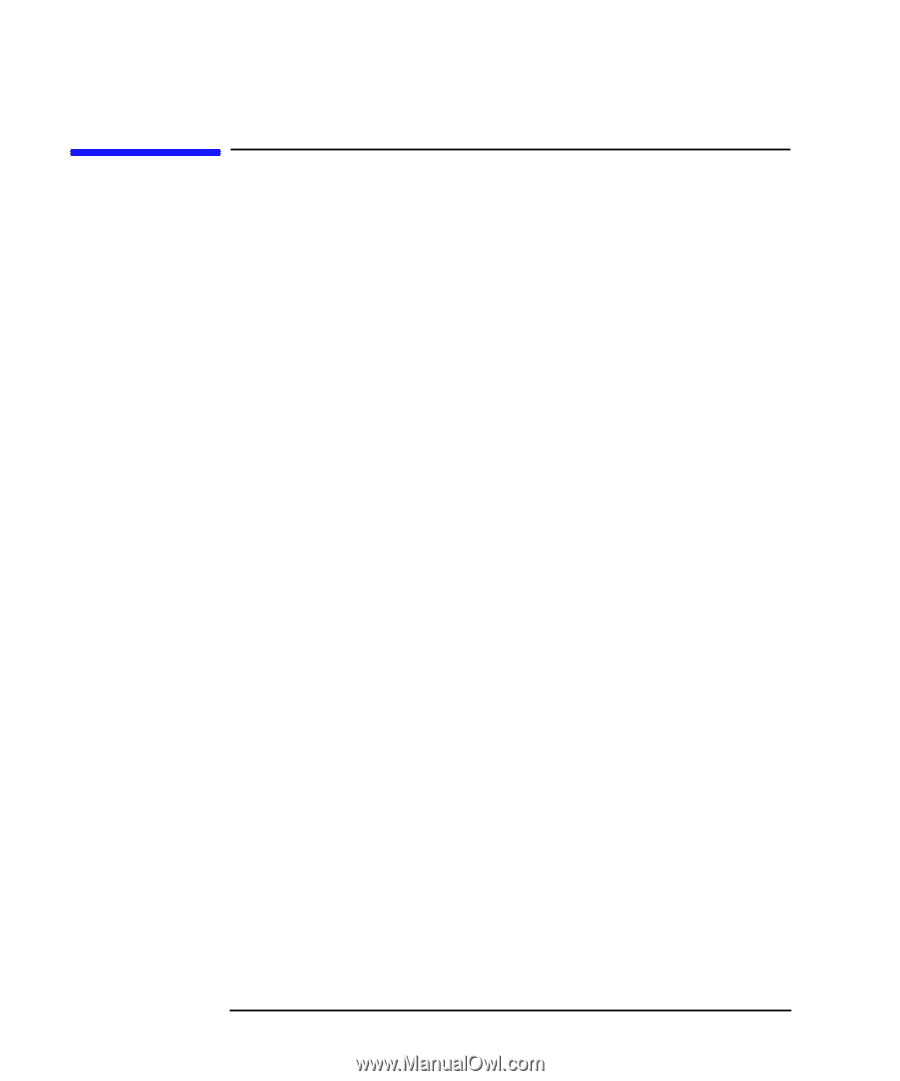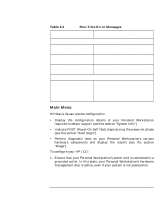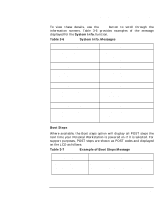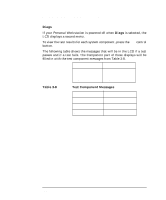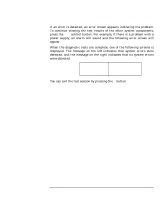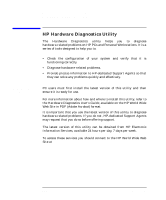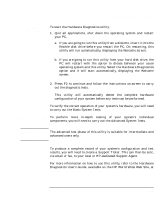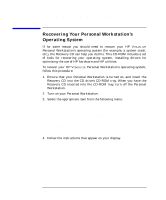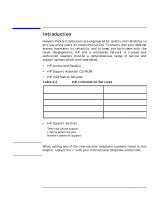HP P Class 450/500/550/600/650/700/750 HP Visualize x- and p-Class (733,800, 8 - Page 162
HP Hardware Diagnostics Utility
 |
View all HP P Class 450/500/550/600/650/700/750 manuals
Add to My Manuals
Save this manual to your list of manuals |
Page 162 highlights
Troubleshooting Your Personal Workstation HP Hardware Diagnostics Utility Installing this Utility HP Hardware Diagnostics Utility The Hardware Diagnostics utility helps you to diagnose hardware-related problems on HP PCs and Personal Workstations. It is a series of tools designed to help you to: • Check the configuration of your system and verify that it is functioning correctly. • Diagnose hardware-related problems. • Provide precise information to HP-dedicated Support Agents so that they can solve any problems quickly and effectively. PC users must first install the latest version of this utility and then ensure it is ready for use. For more information about how and where to install this utility, refer to the Hardware Diagnostics User's Guide, available on the HP World Wide Web Site in PDF (Adobe Acrobat) format. It is important that you use the latest version of this utility to diagnose hardware-related problems. If you do not, HP-dedicated Support Agents may request that you do so before offering support. The latest version of this utility can be obtained from HP Electronic Information Services, available 24 hours per day, 7 days per week. To access these services you should connect to the HP World Wide Web Site at www.hp.com/go/visualizesupport 162 Chapter 3