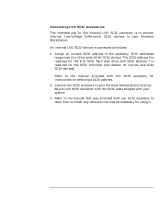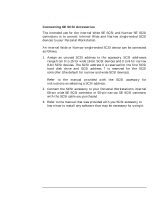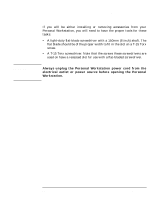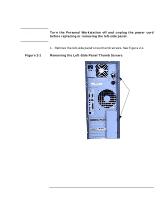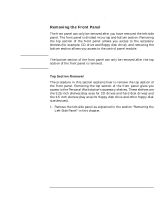HP P Class 450/500/550/600/650/700/750 HP Visualize x- and p-Class (733,800, 8 - Page 54
Always unplug the Personal Workstation power cord from the, electrical outlet or power source before
 |
View all HP P Class 450/500/550/600/650/700/750 manuals
Add to My Manuals
Save this manual to your list of manuals |
Page 54 highlights
WARNING Opening Your Personal Workstation and Installing Accessories If you will be either installing or removing accessories from your Personal Workstation, you will need to have the proper tools for these tasks: • A light-duty flat-blade screwdriver with a 150mm (6 inch) shaft. The flat blade should be of the proper width to fit in the slot on a T-15 Torx screw. • A T-15 Torx screwdriver. Note that the screws these screwdrivers are used on have a recessed slot for use with a flat-bladed screwdriver. Always unplug the Personal Workstation power cord from the electrical outlet or power source before opening the Personal Workstation. 54 Chapter 2

54
Chapter 2
Opening Your Personal Workstation and Installing Accessories
If
you
will
be
either
installing
or
removing
accessories
from
your
Personal Workstation, you will need to have the proper tools for these
tasks:
•
A light-duty flat-blade screwdriver with a 150mm (6 inch) shaft. The
flat blade should be of the proper width to fit in the slot on a T-15 Torx
screw.
•
A T-15 Torx screwdriver. Note that the screws these screwdrivers are
used on have a recessed slot for use with a flat-bladed screwdriver.
WARNING
Always unplug the Personal Workstation power cord from the
electrical outlet or power source before opening the Personal
Workstation.