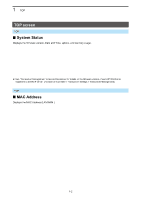Icom VE-PG4 Operating Guide ver.1.36 - Page 8
Network Status screen, Interface List, Ethernet Port Connection Status, DHCP Lease Status
 |
View all Icom VE-PG4 manuals
Add to My Manuals
Save this manual to your list of manuals |
Page 8 highlights
2 Information Network Status screen Information > Network Status ■■Interface List Displays the details of the Interface Setting. (Network Settings > Static Routing > Routing Table > Interface) Information > Network Status ■■Ethernet Port Connection Status Displays the transfer speed and the transfer type for the Ethernet Port. This is an example setting the WAN connection type as [LAN Port]. TIP: ••The RoIP Gateway's [LAN] ports are auto-negotiation enabled, and can automatically select the optimal speed and duplex mode if the peer devices are auto-negotiation enabled as well. ••We recommend that you always enable auto-negotiation on the peer devices. If a peer device is fixed to full-duplex mode, auto-negotiation enabled devices (including the RoIP Gateway) may generally take it for half-duplex mode, and cannot communicate properly. Information > Network Status ■■DHCP Lease Status Displays the IP Address and Lease Time assigned to the connected devices. 2-2