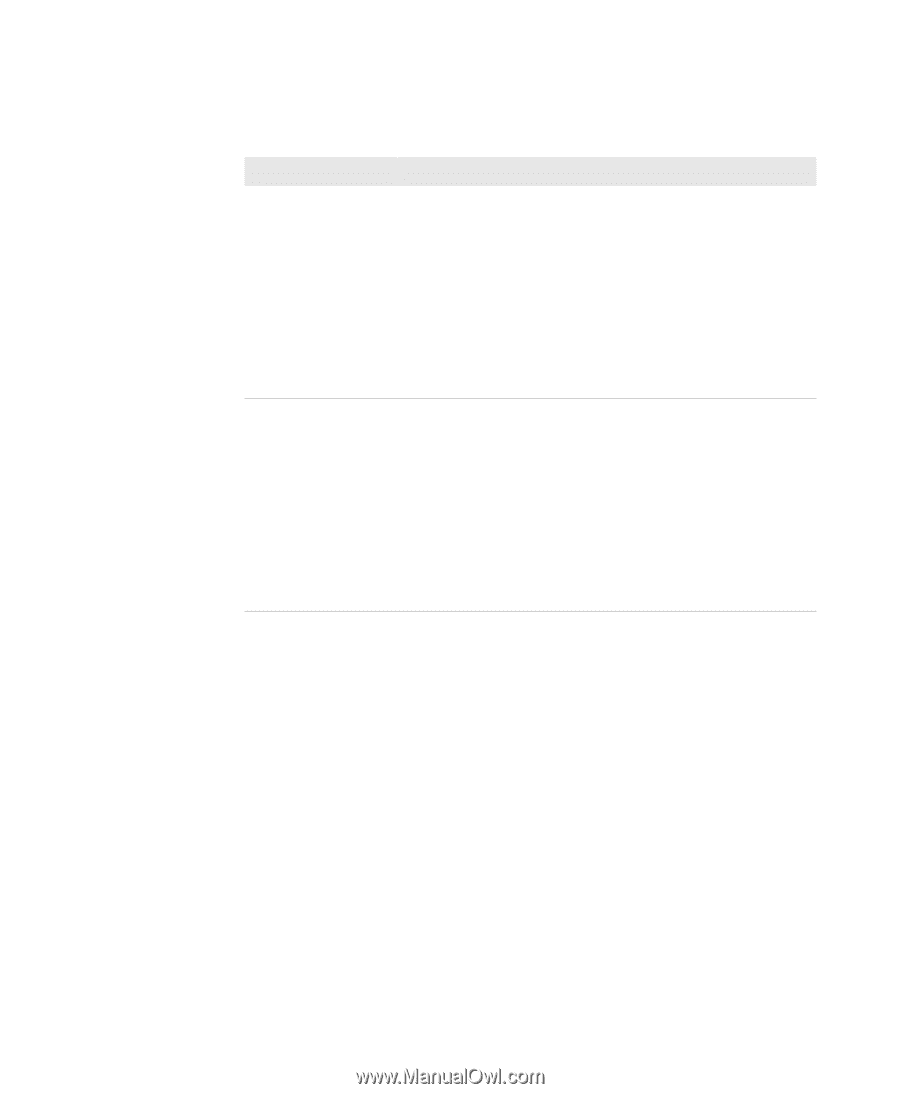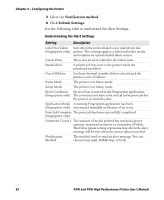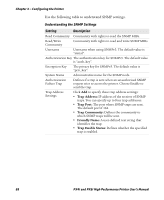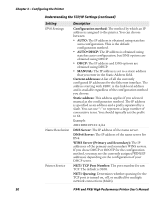Intermec PX4i PX4i and PX6i High Performance Printer User's Manual - Page 100
Understanding the Mail Settings, Setting, Description
 |
View all Intermec PX4i manuals
Add to My Manuals
Save this manual to your list of manuals |
Page 100 highlights
Chapter 3 - Configuring the Printer Use the following table to understand the mail settings. Understanding the Mail Settings Setting Mail (SMTP) Server Mail addresses Description Choose a configuration method for your mail server settings: • SMTP settings from DHCP: Choose this setting if you want the printer to receive settings automatically from your DHCP server. This setting requires that you choose DHCP and IP Selection in the TCP/IP section. • Manual settings: Choose this option to manually configure the Mail Server address and port. The default port is 25. Defines the e-mail addresses to use when the printer sends alert messages: • From address: The address that displays as the sender of alert messages. E-mail will be returned to this address if the recipient is unreachable. To prevent e-mail bounces when the recipient is unreachable, leave this field empty. • To address: The recipient of alert messages. To enter several addresses, separate them with a comma (,) or a semicolon (;). 86 PX4i and PX6i High Performance Printer User's Manual