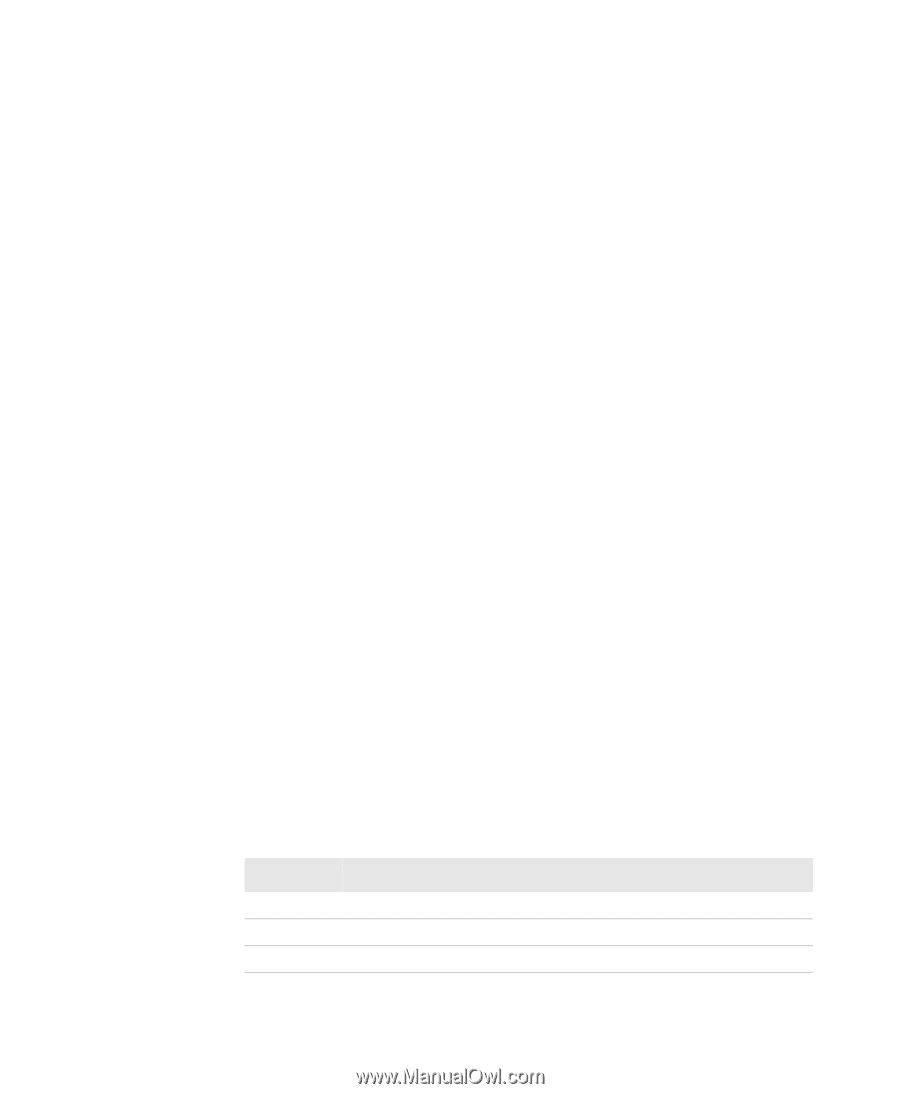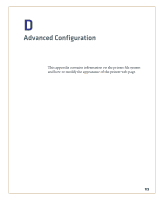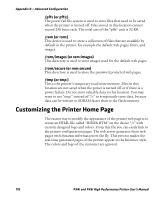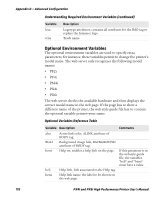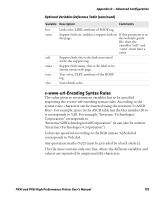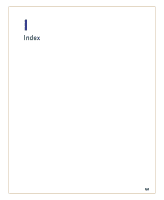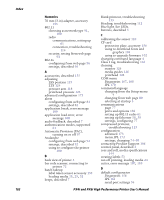Intermec PX4i PX4i and PX6i High Performance Printer User's Manual - Page 191
Web Style Guide Files, Content of a Web Style Guide File, Required Environment Variables
 |
View all Intermec PX4i manuals
Add to My Manuals
Save this manual to your list of manuals |
Page 191 highlights
Appendix D - Advanced Configuration Web Style Guide Files The printer network cards customizes the default web pages by changing the configuration of the engine that generates the pages. While generating the pages, the web server accesses configuration parameters, like the background color, the name of logos to display on the page and generates the HTML code. Default configuration of these parameters makes the printer's web page appear in the Intermec style, with corporate colors and logos. When changing the parameters, the web pages are permanently customized. Customization of these parameters has to be done in specific files called "Web Style Guide Files", assigning user-defined values to several support environment variables. Web style guide files contain parameters to set web page content and layout. These files can be stored either on /c or pffs:. In the file system, /c has priority over pffs:, which implies that if there is a web style guide on /c (for example /c/webstyleguide.0), the printer will not look for pffs:webstyleguide.1. Intermec recommends that you store web style guides on pffs to minimize the risk of them being accidentally removed. Content of a Web Style Guide File A Web Style Guide file has to contain a set of mandatory environment variables and it can also contain optional variables. All variables have to be lowercase, followed by a "=" sign and a consistent value. There is no specific order of the variables. Required Environment Variables Use the reference table below to understand all of the required environment variables. Understanding Required Environment Variables Variable bgco coli cona Description Background color, BGCOLOR attribute of BODY tag. Copyright link, link to html file showing Copyright notes. Company name. PX4i and PX6i High Performance Printer User's Manual 177