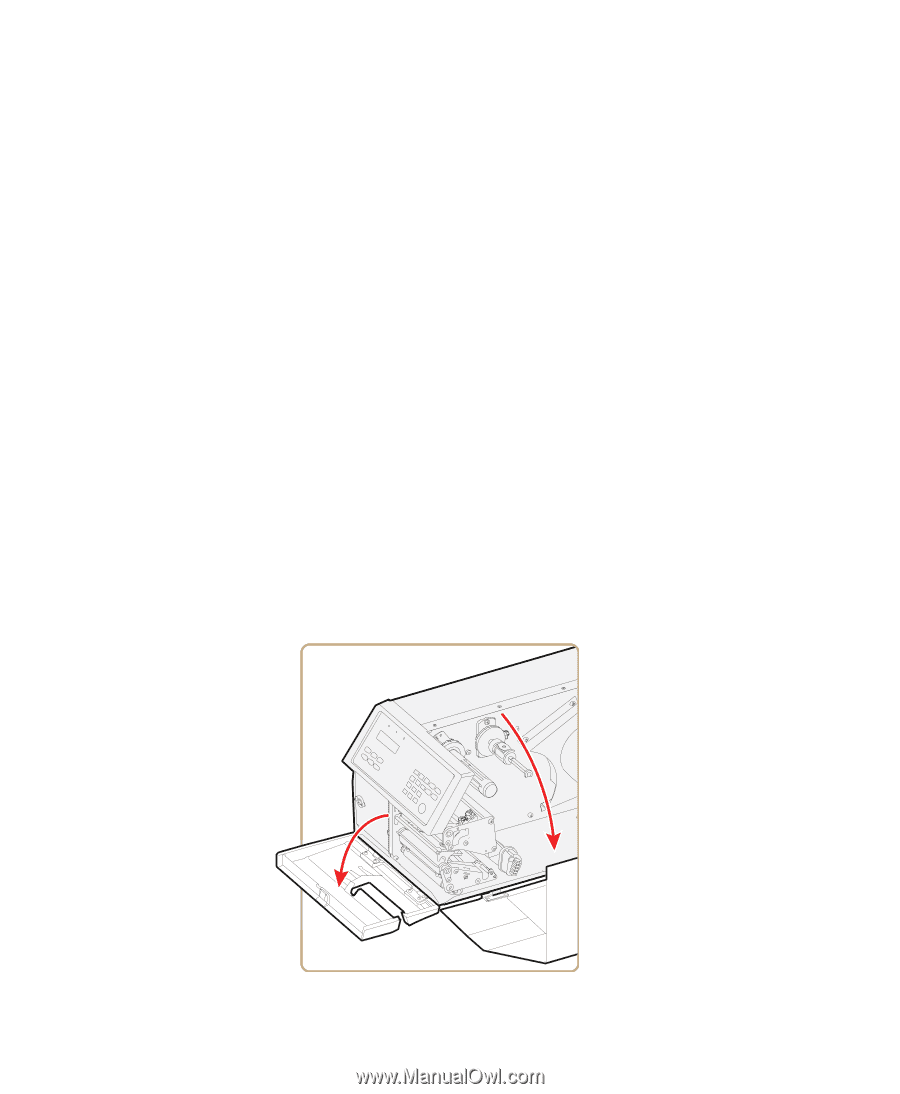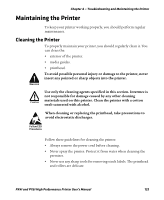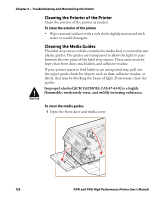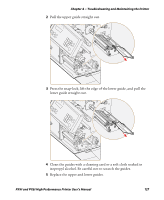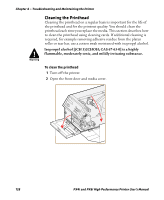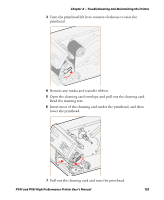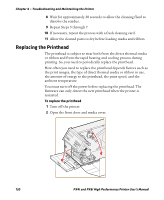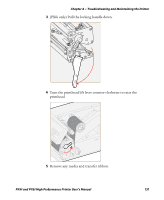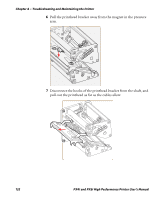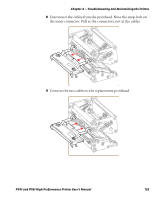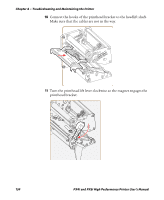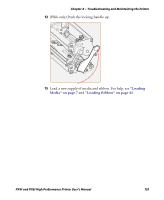Intermec PX4i PX4i and PX6i High Performance Printer User's Manual - Page 144
Replacing the Printhead
 |
View all Intermec PX4i manuals
Add to My Manuals
Save this manual to your list of manuals |
Page 144 highlights
Chapter 4 - Troubleshooting and Maintaining the Printer 8 Wait for approximately 30 seconds to allow the cleaning fluid to dissolve the residue. 9 Repeat Steps 5 through 7. 10 If necessary, repeat the process with a fresh cleaning card. 11 Allow the cleaned parts to dry before loading media and ribbon. Replacing the Printhead The printhead is subject to wear both from the direct thermal media or ribbon and from the rapid heating and cooling process during printing. So, you need to periodically replace the printhead. How often you need to replace the printhead depends factors such as the print images, the type of direct thermal media or ribbon in use, the amount of energy to the printhead, the print speed, and the ambient temperature. You must turn off the power before replacing the printhead. The firmware can only detect the new printhead when the printer is restarted. To replace the printhead 1 Turn off the printer. 2 Open the front door and media cover. 130 PX4i and PX6i High Performance Printer User's Manual