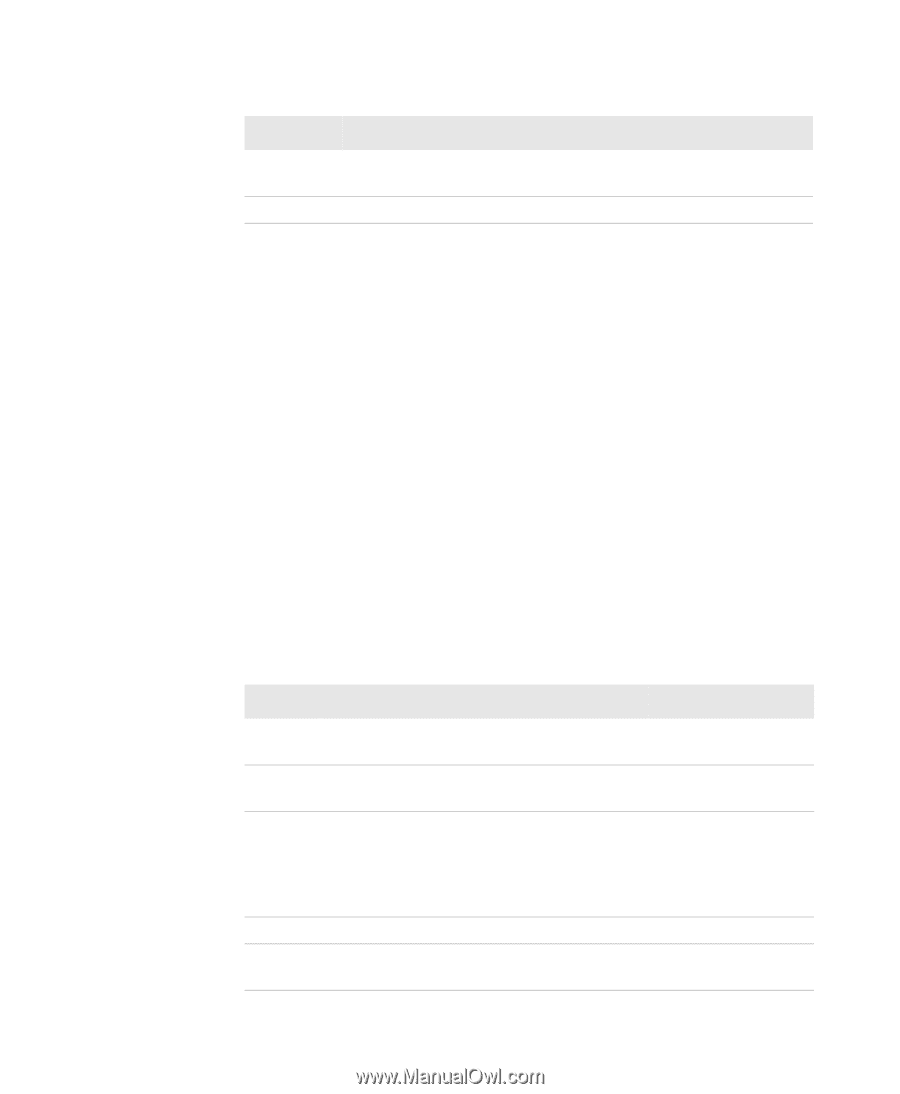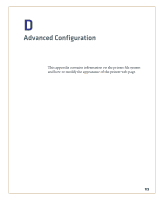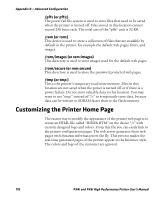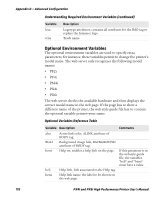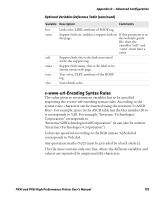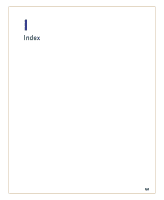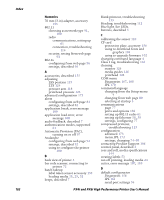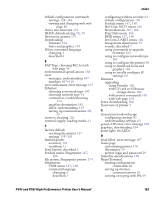Intermec PX4i PX4i and PX6i High Performance Printer User's Manual - Page 192
Optional Environment Variables, Optional Variables Reference Table - pm4i
 |
View all Intermec PX4i manuals
Add to My Manuals
Save this manual to your list of manuals |
Page 192 highlights
Appendix D - Advanced Configuration Understanding Required Environment Variables (continued) Variable loat trna Description Logotype attributes, contains all attributes for the IMG-tag to replace the Intermec logo. Trade name. Optional Environment Variables The optional environment variables are used to specify extra parameters; for instance, these variables permit to change the printer's model name. The web server only recognizes the following model names: • PF2i • PF4i • PM4i • PX4i • PX6i The web server checks the available hardware and then displays the correct model name in the web page. If the page has to show a different name of the printer, the web style guide file has to contain the optional variable printer=your name. Optional Variables Reference Table Variable Description Comments alco BGLI Active link color, ALINK attribute of BODY tag. Background image link, BACKGROUND attribute of BODY tag. heon heli hena Help on, enables a help link on the page. Help link, link associated to the Help tag. Help link name, the label to be shown on the web page. If this parameter is in the webstyle guide file, the variables "heli" and "hena" must have a value. 178 PX4i and PX6i High Performance Printer User's Manual