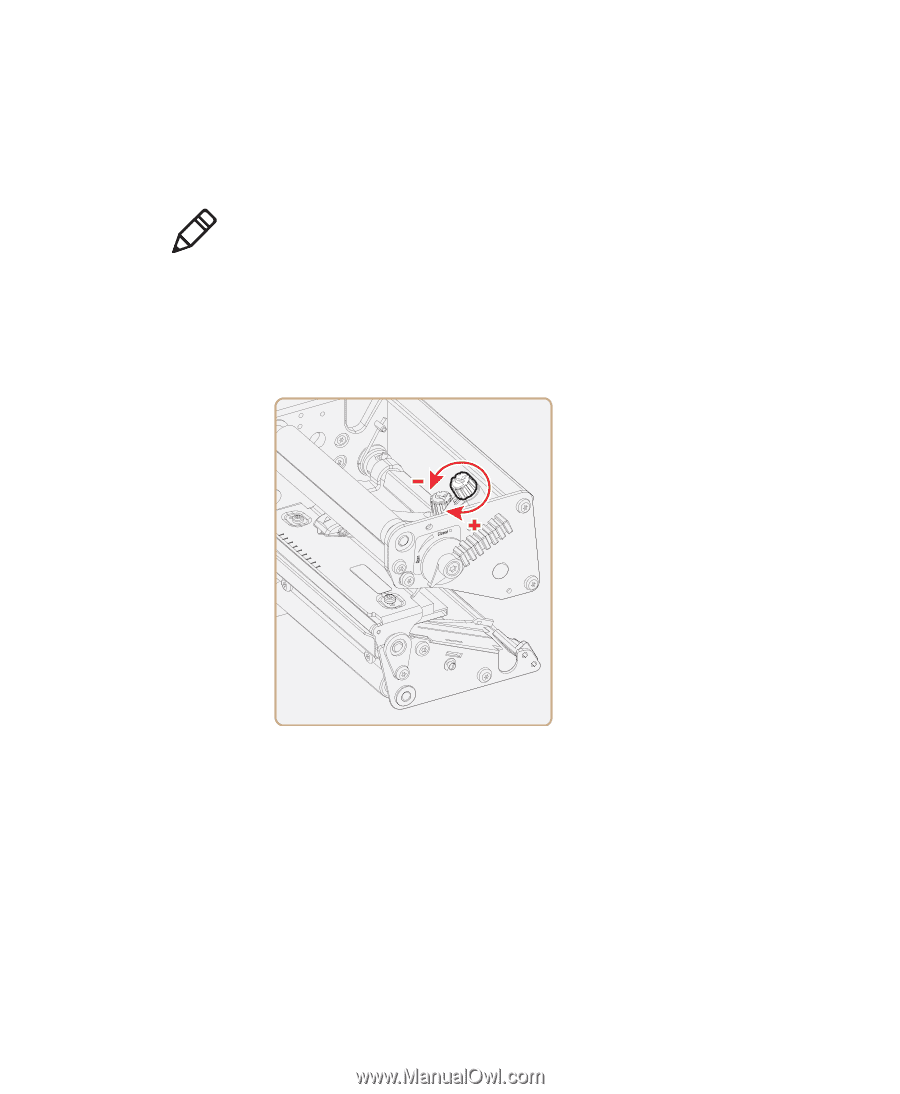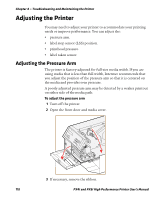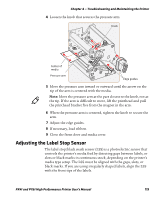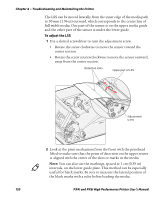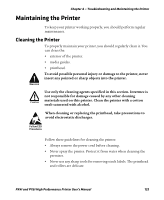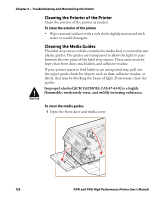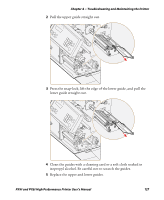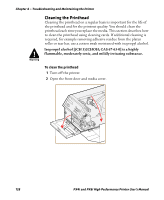Intermec PX4i PX4i and PX6i High Performance Printer User's Manual - Page 137
Adjusting the Printhead Pressure, To return the printhead pressure to the factory default setting
 |
View all Intermec PX4i manuals
Add to My Manuals
Save this manual to your list of manuals |
Page 137 highlights
Chapter 4 - Troubleshooting and Maintaining the Printer Adjusting the Printhead Pressure The pressure of the thermal printhead against the direct thermal media is factory-adjusted. But, you may need to adjust the printhead pressure to accommodate thicker or thinner media. Note: Do not use a higher printhead pressure than necessary, because it may increase the wear of the printhead and shorten its life. To adjust the printhead pressure 1 Turn the adjustment knob clockwise for more pressure and a darker printout (+) or counter-clockwise for less pressure (-) and a lighter printout. 2 Print test labels to check the print quality. For help, see "Printing a Test Label" on page 51. To return the printhead pressure to the factory default setting • Tighten the knob (+) as much as you can, and then loosen it (-) four full turns. PX4i and PX6i High Performance Printer User's Manual 123