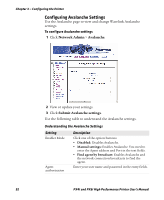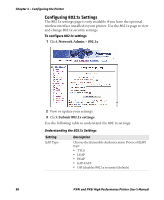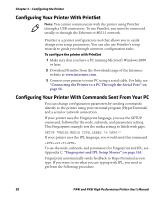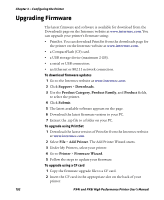Intermec PX4i PX4i and PX6i High Performance Printer User's Manual - Page 111
Understanding the 802.1x Settings continued, Setting, Description
 |
View all Intermec PX4i manuals
Add to My Manuals
Save this manual to your list of manuals |
Page 111 highlights
Chapter 3 - Configuring the Printer Understanding the 802.1x Settings (continued) Setting Description Inner Choose the inner authentication method: Authentication • PAP (TTLS only) (TTLS, EAP-FAST, and PEAP only) • • MSCHAPv2 EAP/MSCHAPv2 • EAP/MD5 • EAP/GTC Outer Name (TTLS Specify the EAP identity passed in the clear. The default only) is anonymous. PAC- Key A-ID Info The Protected Access Credential (PAC) setting is used to specify the PAC file used by EAP-FAST authentication. This setting is automatically filled up by the printer if ACQUIRE_PAC is enabled and current installed PAC file fails authenticating the printer to the network. You can manually import a PAC file using a pass phrase the same way you install a certificate. Automatic Set Automatic PAC file Provisioning to on or off. Provision (PAC) Root Certificate The common name of the installed root CA certificate. You can also specify a different certificate (provided that it has already been installed on the printer) by entering the path to the new certificate in this field. If a pass phrase is required, add it to the end of the path in the form of "@passphrase". Server Common Name #1 Server Common Name #2 (TTLS and PEAP only) Specify common names. If you specify one common name, the server certificate common name must match this name for authentication. If you specify two common names, the server certificate common name must match at least one of them. The default is "" (any common name). Server Certificate Enables certificate validation. Specifies whether or not Validation (TTLS to check if the installed CA certificate is the root of the and PEAP only) server certificate. PX4i and PX6i High Performance Printer User's Manual 97