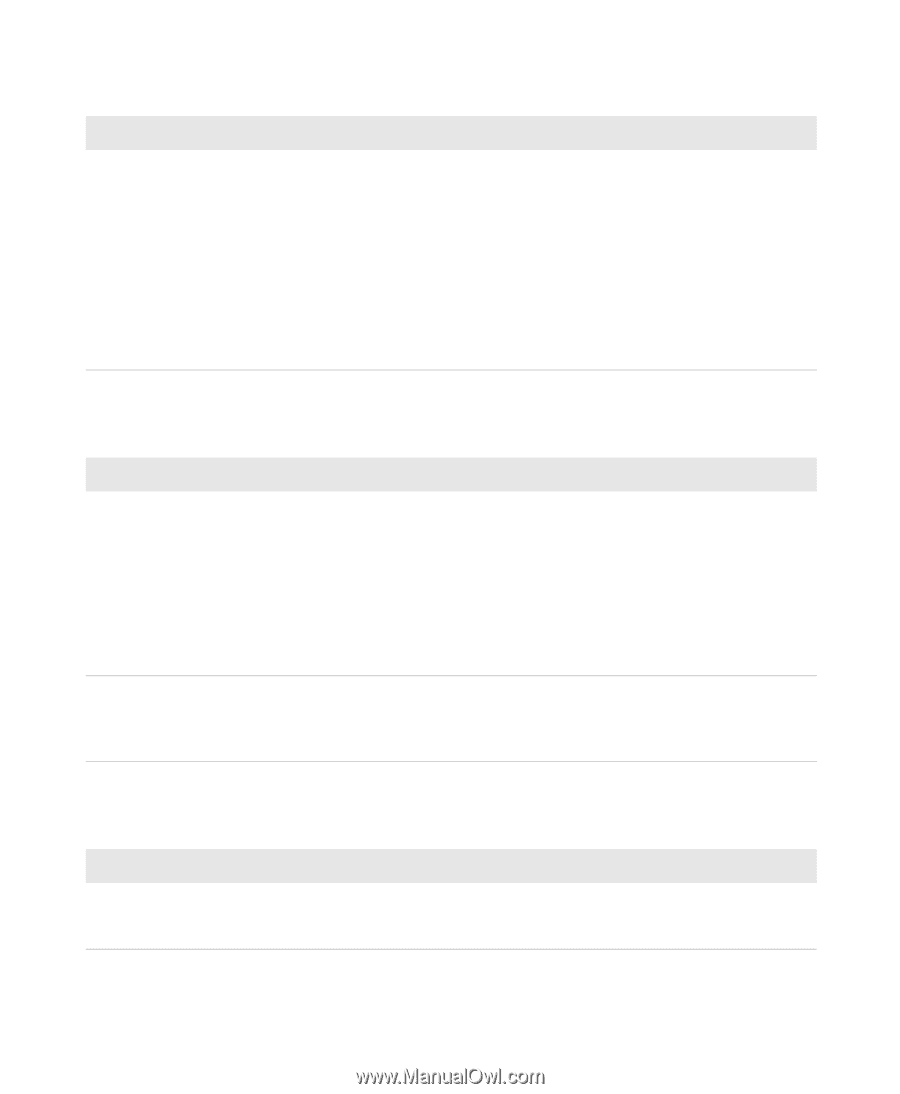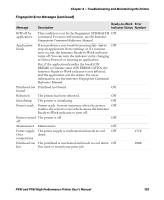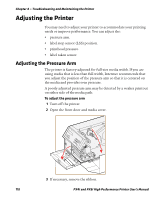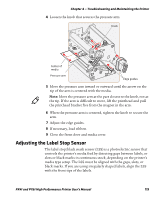Intermec PX4i PX4i and PX6i High Performance Printer User's Manual - Page 128
Print Quality Problems and Possible Solutions continued, Networking Problems and Possible Solutions
 |
View all Intermec PX4i manuals
Add to My Manuals
Save this manual to your list of manuals |
Page 128 highlights
Chapter 4 - Troubleshooting and Maintaining the Printer Print Quality Problems and Possible Solutions (continued) Problem The media feed is not working properly. Possible Solution Try these possible solutions in order: • The media characteristics may have changed. Press the A button. • One of these parameters may not be properly configured: Label rest dots, Media type, or LSS position. Verify the settings for these parameters. • The sensors may be dirty. Clean the media guides. For help, see "Cleaning the Media Guides" on page 126. • The sensors may need to be replaced. For help, contact your Intermec service representative. Networking Problems and Possible Solutions Problem I am having problems with my Ethernet or 802.11 radio network connection. I cannot connect to my printer home page. Possible Solution Try these possible solutions: • Make sure that your network cable is: • securely connected to your printer. • a straight "pin to pin" cable, not a "crossover" cable. • Make sure that your PC is correctly configured for and connected to your network. • Make sure that your printer is correctly configured for your network. If you are connecting your printer with a crossover network cable, you may need to disable the web browser's proxy settings on your computer to access your printer's home page. RFID Problems and Possible Solutions Problem I loaded my printer with RFID media, but it is not writing to the tags. Possible Solution After you load RFID media, restart the printer or run a TESTFEED to let the printer identify the RFID media type. 114 PX4i and PX6i High Performance Printer User's Manual