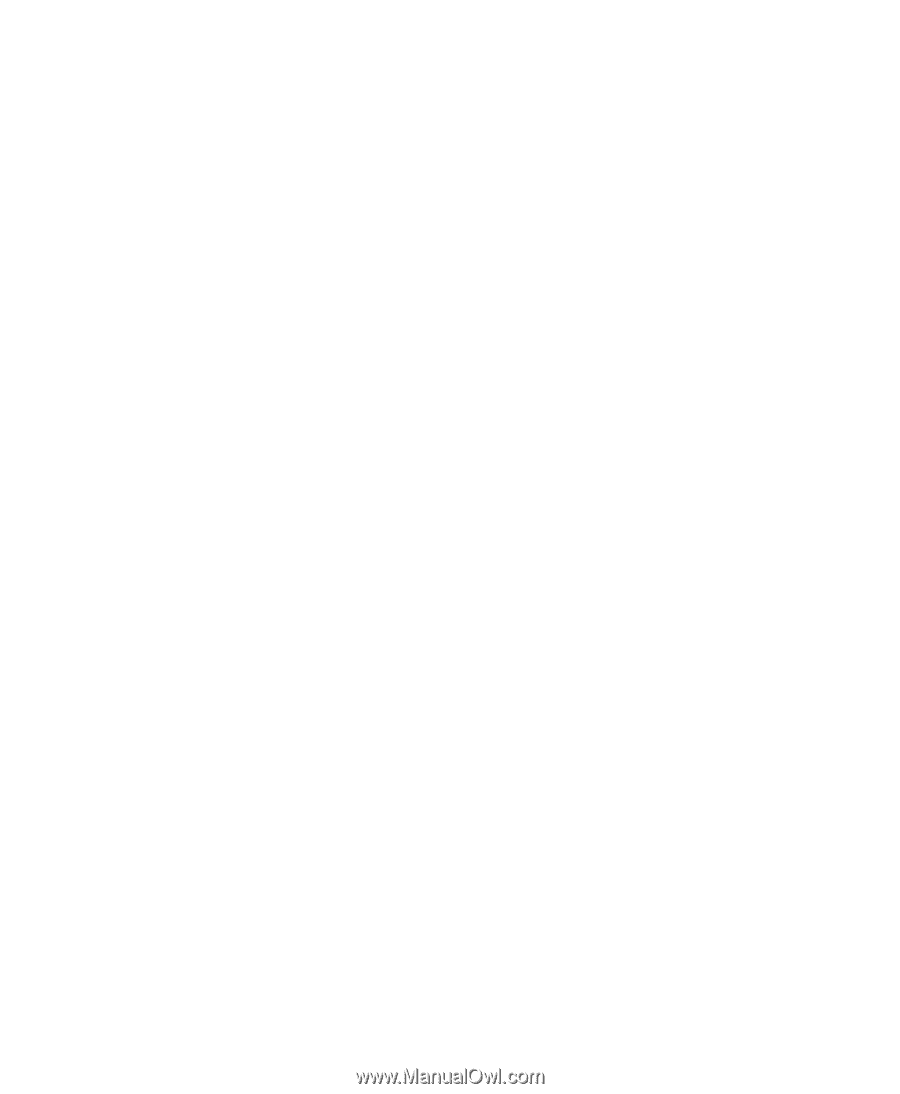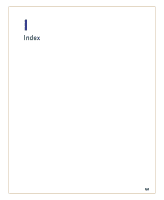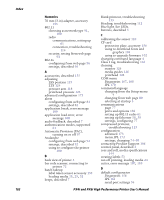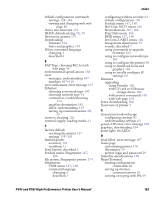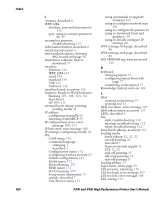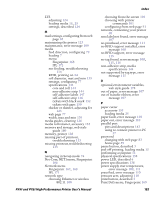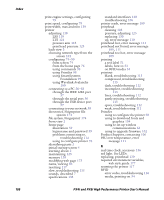Intermec PX4i PX4i and PX6i High Performance Printer User's Manual - Page 200
R, Product Support, contacting
 |
View all Intermec PX4i manuals
Add to My Manuals
Save this manual to your list of manuals |
Page 200 highlights
Index 186 print engine settings, configuring 79 print speed, configuring 79 print width, max and min 139 printer adjusting 118 LSS 119 LTS 124 pressure arm 118 printhead pressure 123 back view 3 choosing network type from the screen configuring 7140-199 from screen 74 from the home page 76 using commands 98 using PrintSet 98 using SmartSystems Foundation 99 using Wavelink Avalanche 100 connecting to a PC 56-58 through the IEEE 1284 port 57 through the serial port 56 through the USB device port 57 connecting to your network 58 directories, Fingerprint file system 174 file system, Fingerprint 174 front view 2 home page illustration 59 login name and password 59 problems connecting to, troubleshooting 114 using to configure printer 76 identifying parts 2 initial startup screen 4 learning about 2 maintaining 125 memory 138 modifying web page 173 name, viewing 83 resetting 117 slow, troubleshooting 115 sounds, described 7 specifications 138 standard interfaces 140 troubleshooting 106 printer crash, error message 109 printhead cleaning 128 pressure, adjusting 123 replacing 130 up, error message 110 printhead hot, error message 111 printh1e0a9d,n1o1t1found, error message printhead too hot, error message 109 printing a test label 51 labels, how to 53 on RFID media 54 printout blank, troubleshooting 113 compressed, troubleshooting 113 dark, troubleshooting 112 incomplete, troubleshooting 113 lines, troubleshooting 112 partly missing, troubleshooting 113 spots, troubleshooting 112 weak, troubleshooting 111 PrintSet using to configure the printer 98 using to download fonts and graphics 104 using to set up wireless communications 62 using to upgrade firmware 102 Product Support, contacting 106 PSU over temperature, error message 111 R real time clock, accessory 156 red light. See LEDs. replacing, printhead 130 required environment variables, web style guide 177 resetting the printer 117 RFID error codes, troubleshooting 116 media, printing on 54 PX4i and PX6i High Performance Printer User's Manual