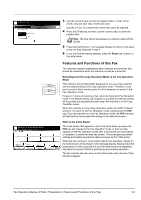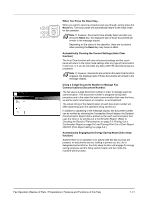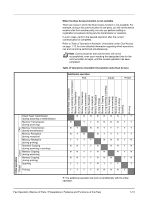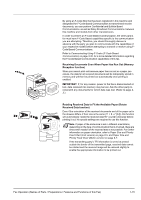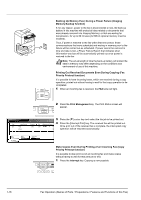Kyocera KM-2540 Fax System (P) Operation Guide Rev-1 - Page 28
Verifying IDs With the Other Party Using F-Codes F-Code
 |
View all Kyocera KM-2540 manuals
Add to My Manuals
Save this manual to your list of manuals |
Page 28 highlights
1-14 N: The additional operation will NOT work with the initial operation. Sending Multiple Sets of Documents in One Batch (Batch Transmission function) Any time the destination as well as the scheduled time of transmission is the same for separate sets of documents in memory, up to 10 of these multiple sets of documents will be automatically pooled together and transmitted during the same communication. This Batch Transmission function eliminates the need for you to dial the same destination multiple times, thereby lowering communication costs. Note Direct Feed Transmissions will not be included in a Batch Transmission. If you register the same destination fax number for two separately scheduled Broadcast Transmissions, those transmissions will not be included in a Batch Transmission even if they are scheduled for the same time. When the start time for a scheduled communication arrives and another communication to the same party is currently waiting for automatic redialing, both communications will be grouped together and sent using Batch Transmission. When Restricted Access is turned ON, only communications that were scheduled using the same ID-code will be sent using Batch Transmission. Therefore, if different ID-codes were used when scheduling two separate communications, those documents will be transmitted separately even if the destination and the scheduled time of transmission are the same. Rotating the Document Image for Transmission (Rotate & Transmit function) If 11 × 8 1/2" [A4] (width-wise) size documents are set in the Document Processor or on the platen, this function will automatically rotate the scanned data 90° counter-clockwise and transmitted them as 8 1/2 × 11" [A4] (length-wise) documents. Note To enable the Rotate & Transmit function for documents set in the Document Processor, you must select Standard size when setting the document size for scanning from the Document Processor. (Refer to Setting the Document Size for Scanning from the Document Processor (Scan from DP setting) on page 6-15.) The Rotate & Transmit function will only engage for 11 × 8 1/2" [A4] size documents. Verifying IDs With the Other Party Using F-Codes (F-Code Based Communication) F-Code Based communication refers to communication in which data is sent and received with sub-addresses and passwords attached in conformance with the ITU-T (International Telecommunication Union) recommendations. F-Codes make it possible to communicate with thirdparty F-code-compliant machines using modes that were previously only available between our own machines. These modes include confidential communication and relay broadcast transmission. Fax Operation (Names of Parts / Preparations / Features and Functions of this Fax)