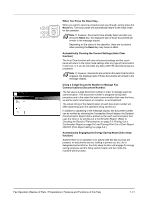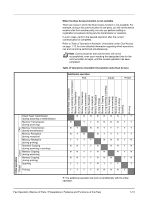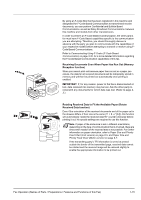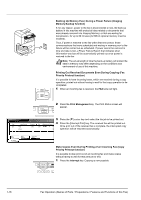Kyocera KM-2540 Fax System (P) Operation Guide Rev-1 - Page 29
Rotating Received Data to Fit the Available Paper Rotate
 |
View all Kyocera KM-2540 manuals
Add to My Manuals
Save this manual to your list of manuals |
Page 29 highlights
By using an F-Code Box that has been registered in this machine and designated for F-Code Based Communication to transmit and receive documents, you can perform Confidential and Bulletin Board Communications, as well as Relay Broadcast Communications, between this machine and models from other manufacturers. In order to perform an F-Code Based Communication, the other party's fax must have F-Code Based capabilities specific to the communication you are attempting. Therefore, you should thoroughly discuss in advance with the party you plan to communicate with the capabilities of your respective models before attempting to transmit or receive using FCode Based Communications. Refer to Communicating Using F-Codes (F-Code Based Communication) on page 3-30, for a more detailed information regarding the F-Code Based Communication capabilities of this fax. Receiving Documents Even When Paper Has Run Out (Memory Reception function) When you cannot print out because paper has run out or a paper jam occurs, the data for all received documents will be temporarily stored in memory and will then be printed out automatically once printing is enabled. IMPORTANT If, for any reason, power to the fax is disconnected or lost, data received into memory may be lost. Ask the other party to retransmit any documents for which data was lost. (Refer to page 42.) Rotating Received Data to Fit the Available Paper (Rotate Received Data function) Even if the orientation of the received documents and of the paper set in the drawers differs, if their size is the same (11 × 8 1/2" [A4]), this function will automatically rotate the received data 90° counter-clockwise before printing it out. No special settings are required to use this function. Note If paper of the same size is set in different orientations, depending on the type of communication that is involved, there are times when rotation of the received data is not possible. For further information on paper orientation, refer to Paper Size and Priority Feed Chart (Inch version) on page 8-5, and Paper Size and Priority Feed Chart (Metric version) on page 8-7. If the transmitting party's TTI information is set to be printed outside the border of the transmitted page, received data cannot be rotated and the received image will be reduced slightly to enable the appropriate information to be printed out. Fax Operation (Names of Parts / Preparations / Features and Functions of this Fax) 1-15