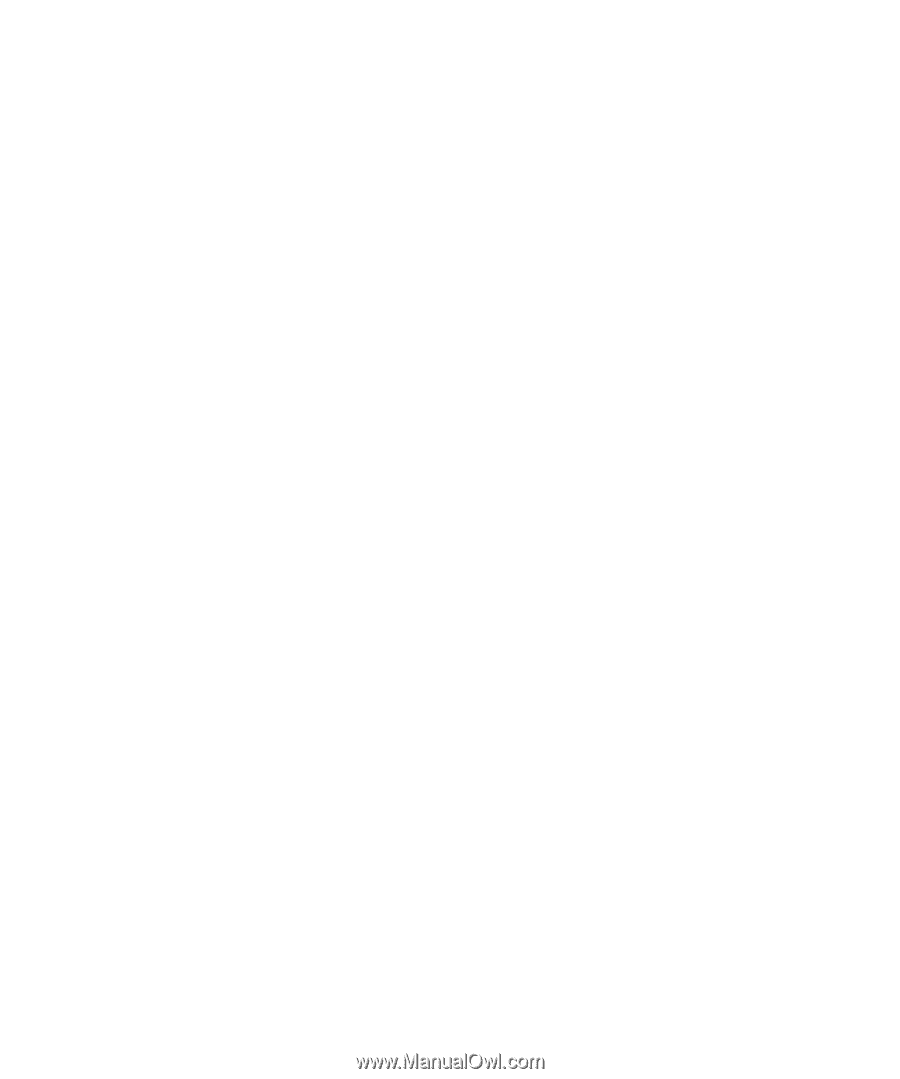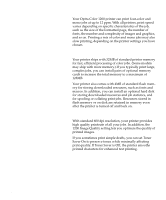Lexmark OptraImage Color 1200r User's Guide - Page 11
Technical Reference, Lexmark web site, Automated, fax system, Card Stock & Label Guide
 |
View all Lexmark OptraImage Color 1200r manuals
Add to My Manuals
Save this manual to your list of manuals |
Page 11 highlights
• Card Stock & Label Guide, which provides detailed information about selecting media appropriate for your printer. • A listing of PCL emulation printer commands. Technical Reference If you find you need more information about printer languages and commands, interface specifications, or memory management, a printed Technical Reference is available from Lexmark. To request a Technical Reference, simply fill out the order form included with the printer registration card and drop it in the mail. Lexmark web site Access our site on the World Wide Web for up-to-date information about Lexmark and Lexmark products: http: //www.lexmark.com Automated fax system If you're in the U.S. or Canada, you can use the Lexmark automated fax system to request information about Lexmark products, available printer drivers, or other related topics. LEXFAX is available 24 hours a day, 7 days a week. To request a catalog of the information available, simply dial (606) 232-2380 from a touchtone phone and follow the voice prompts. Have your fax number ready. Preface xi