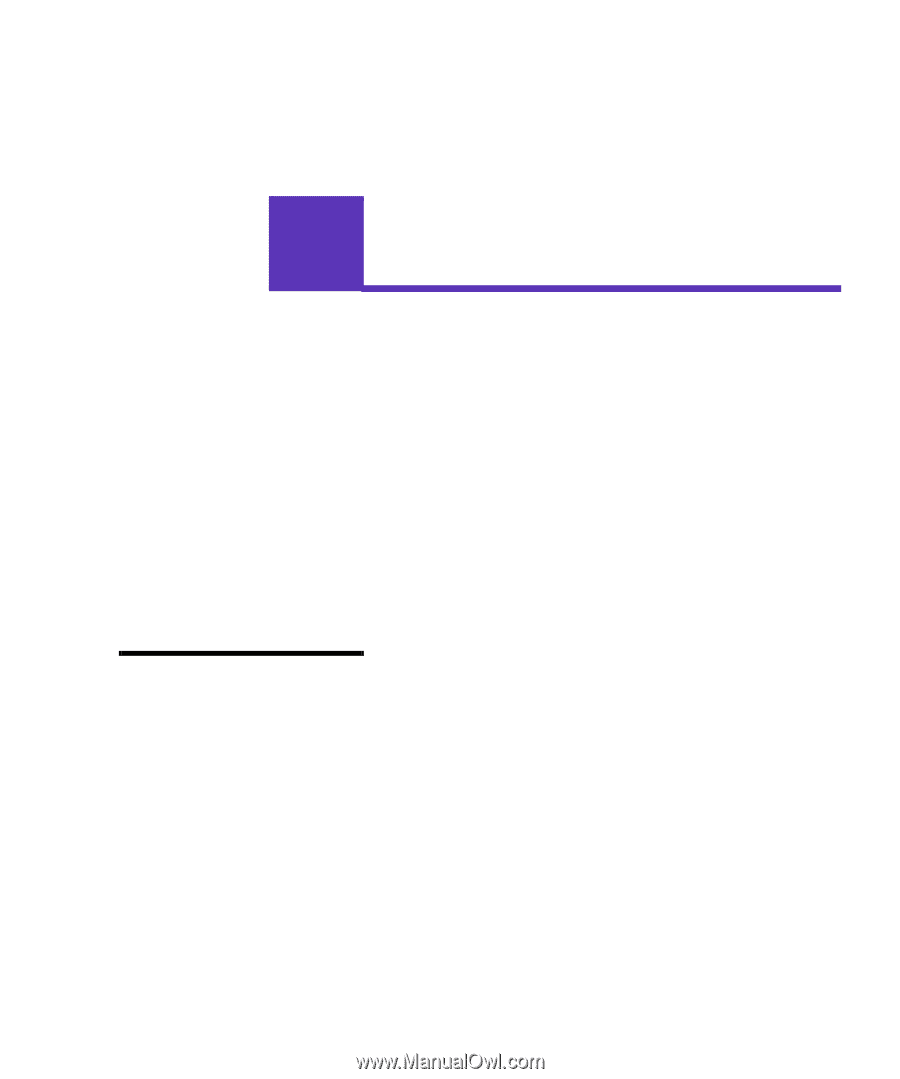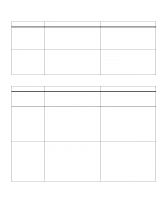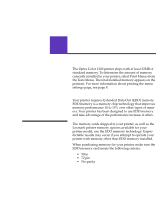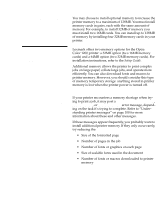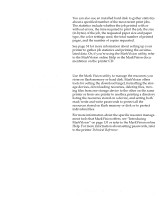Lexmark OptraImage Color 1200r User's Guide - Page 79
Managing memory, Printer memory
 |
View all Lexmark OptraImage Color 1200r manuals
Add to My Manuals
Save this manual to your list of manuals |
Page 79 highlights
Managing 4 memory Printer memory The Optra Color 1200 printer ships with at least 32MB of standard memory. To determine the amount of memory currently installed in your printer, select Print Menus from the Tests Menu. The total installed memory appears on the printout. For more information about printing the menu settings page, see page 8. EDO memory Your printer requires Extended Data Out (EDO) memory. EDO memory is a memory chip technology that improves memory performance 10 to 15% over other types of memory. Your printer has been designed to use EDO memory and take advantage of the performance increase it offers. Note: Memory options designed for other Lexmark laser printers do not work with your printer. The memory cards shipped in your printer, as well as the Lexmark printer memory options available for your printer model, use the EDO memory technology. Unpredictable results may occur if you attempt to operate your printer with memory other than EDO memory installed. When purchasing memory for your printer, make sure the EDO memory card meets the following criteria: • 50ns • 72 pin • No parity Printer memory 65