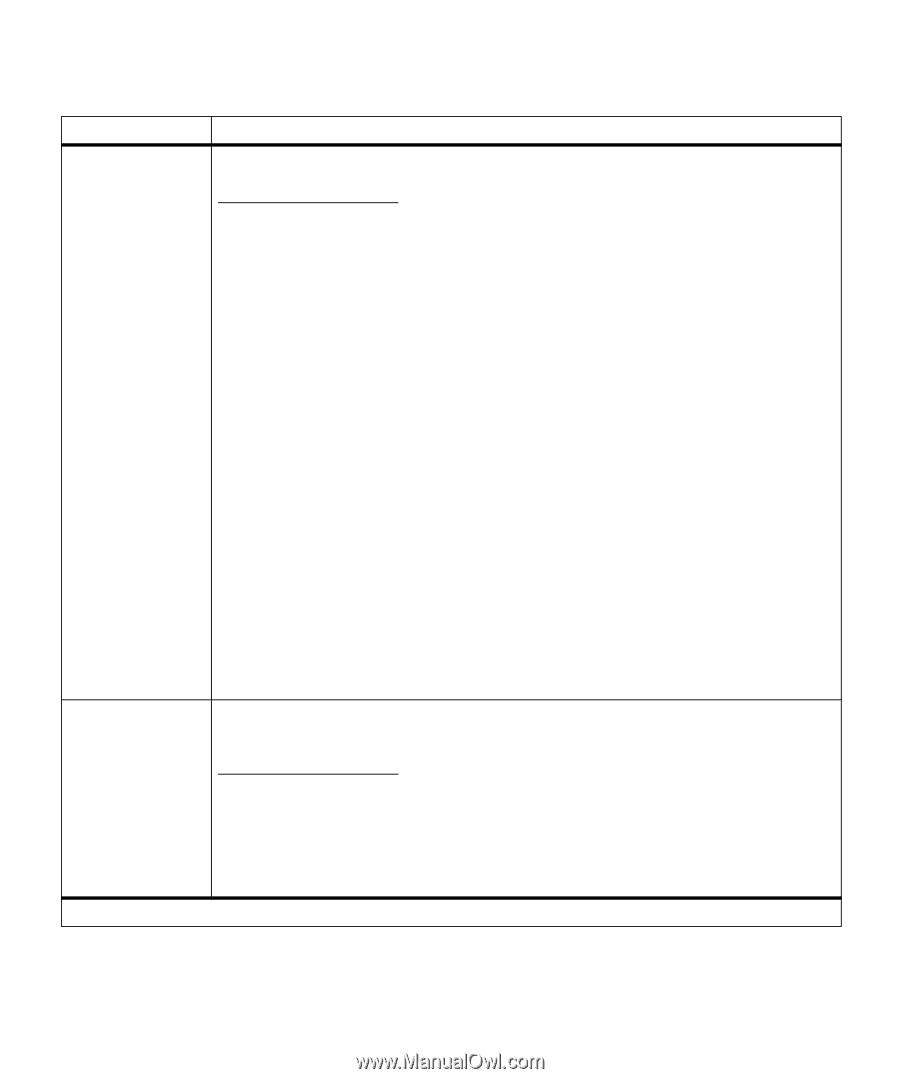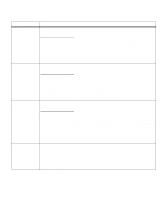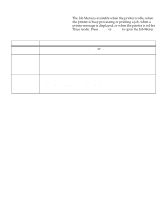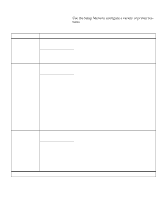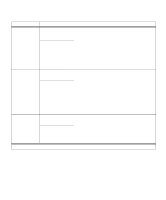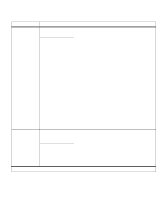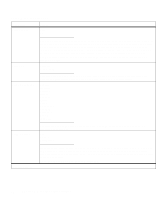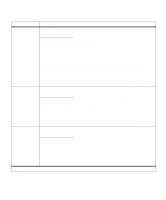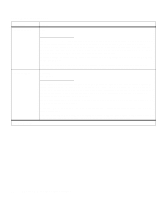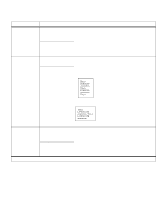Lexmark OptraImage Color 1200r User's Guide - Page 45
Std Par ENA Connection Lost, Res Save Off Deficient Memory
 |
View all Lexmark OptraImage Color 1200r manuals
Add to My Manuals
Save this manual to your list of manuals |
Page 45 highlights
Setup Menu (continued) Menu item Auto Continue Values Disabled* 5...255 Jam Recovery Set Auto Continue to a value between 5 seconds and 255 seconds to have the printer automatically continue operating after it detects one of the following errors: 35 Res Save Off Deficient Memory 37 Insufficient Collation Area 38 Memory Full 39 Complex Page 52 Flash Full 53 Unformatted Flash 54 Parallel Error 54 Parallel Option x Error 54 Serial Option x Error 54 Std Par ENA Connection Lost 54 Par x ENA Connection Lost 56 Std Parallel Port Disabled 56 Parallel Port x Disabled 56 Serial x Port Disabled 61 Defective Disk 62 Disk Full 63 Unformatted Disk 80 Scheduled Maintenance Print Jobs on Disk? If one of these errors occurs and Auto Continue is disabled, the printer stops and waits for operator intervention. When Auto Continue is set to a numerical value, the printer waits for operator intervention for the specified length of time and then automatically resumes processing. The Auto Continue value has one other purpose. If the operator panel has displayed menu information for the specified period of time without a button being pressed, the printer automatically exits the menus and returns to the ready state. On Off Auto* *Factory default When Jam Recovery is set Off, the printer does not reprint a page that has jammed. When Jam Recovery is set On, the printer keeps the image for a printed page until the printer signals that the page has successfully exited the printer. The printer reprints all jammed pages. If Jam Recovery is set to Auto, the printer keeps the image and reprints the page unless the memory required to hold the page is needed for other printer tasks. Menus 31