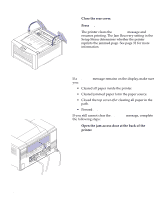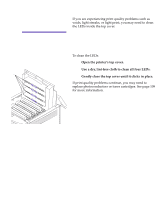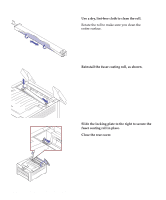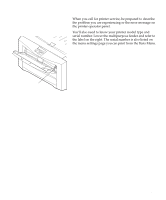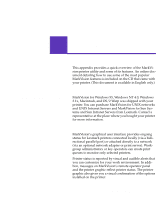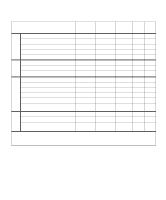Lexmark OptraImage Color 1200r User's Guide - Page 143
Calling for service, serial number. Lower the multipurpose feeder and refer
 |
View all Lexmark OptraImage Color 1200r manuals
Add to My Manuals
Save this manual to your list of manuals |
Page 143 highlights
Calling for service When you call for printer service, be prepared to describe the problem you are experiencing or the error message on the printer operator panel. You'll also need to know your printer model type and serial number. Lower the multipurpose feeder and refer to the label on the right. The serial number is also listed on the menu settings page you can print from the Tests Menu. Label Calling for service 129
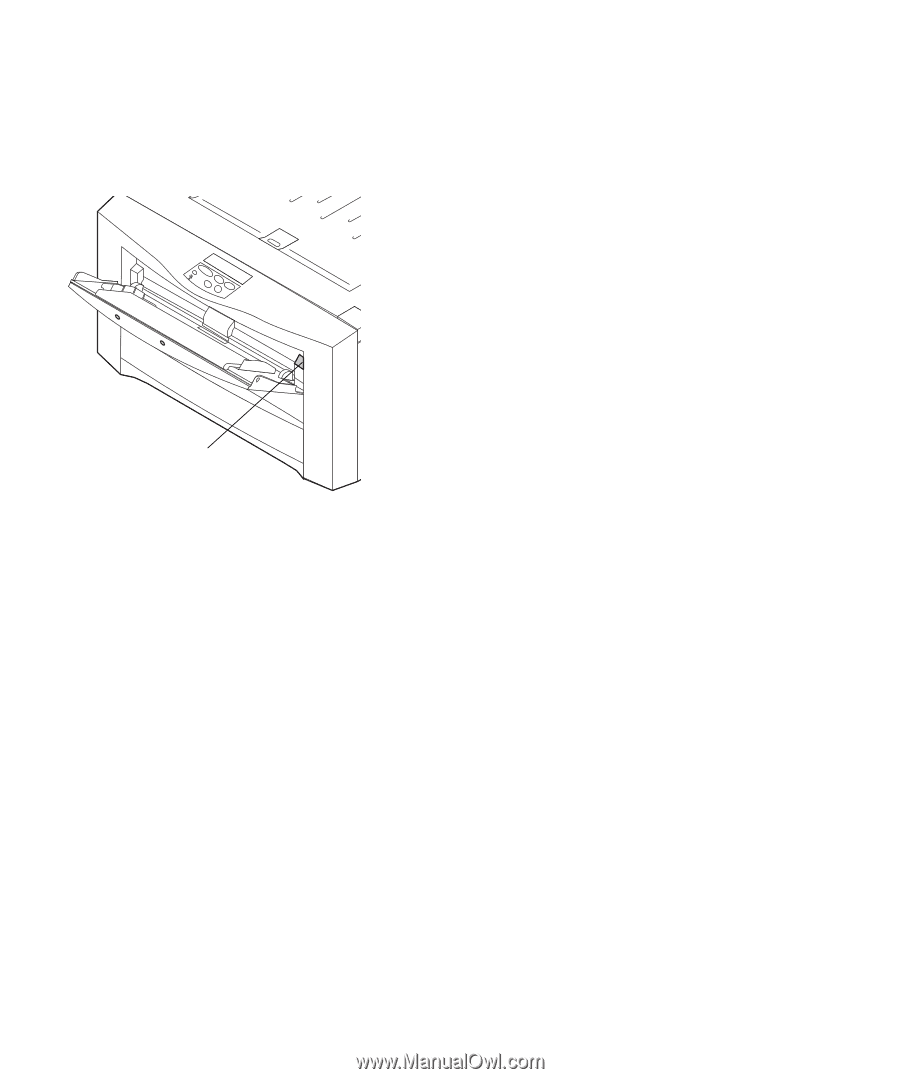
129
Calling for service
Calling for service
When you call for printer service, be prepared to describe
the problem you are experiencing or the error message on
the printer operator panel.
You’ll also need to know your printer model type and
serial number. Lower the multipurpose feeder and refer to
the label on the right. The serial number is also listed on
the menu settings page you can print from the Tests Menu.
Label