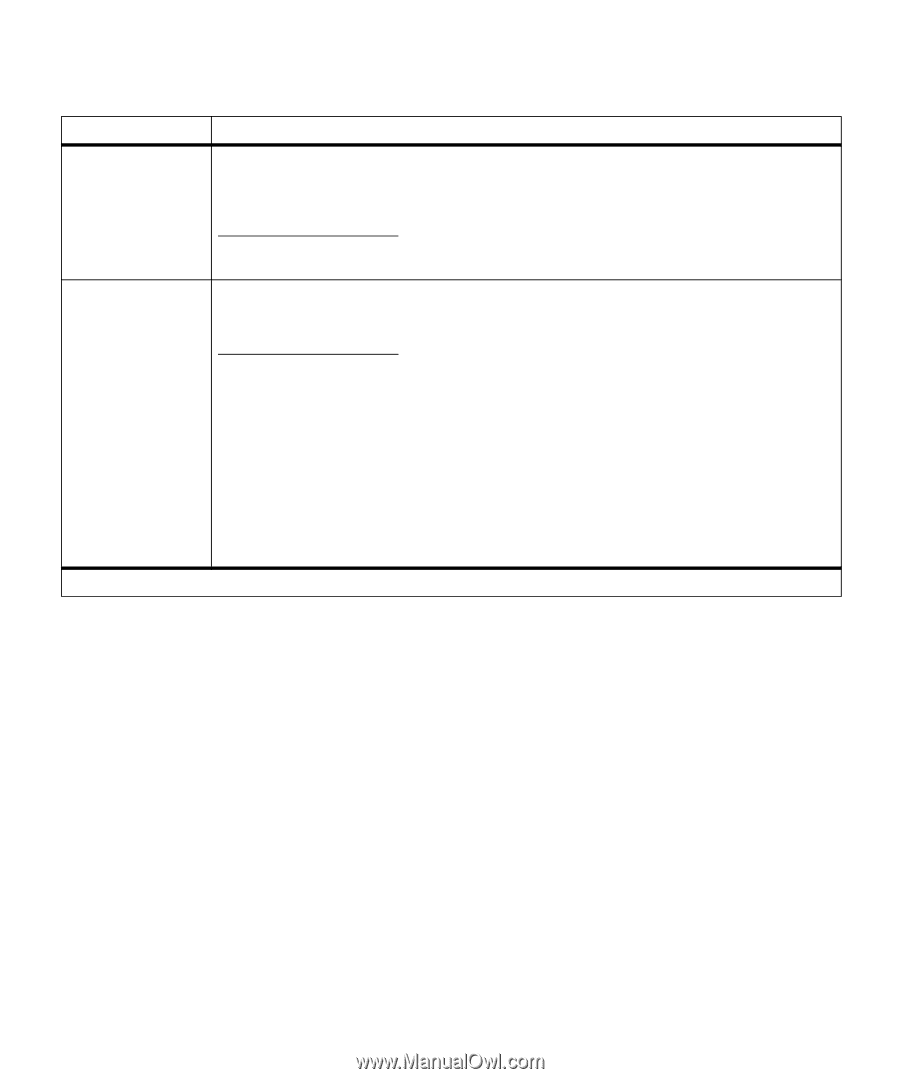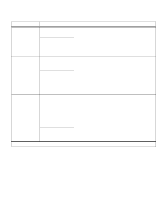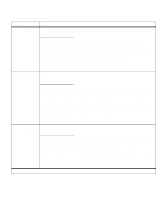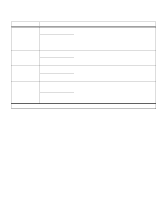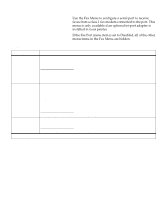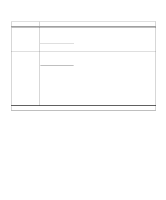Lexmark OptraImage Color 1200r User's Guide - Page 70
Fax Menu continued, Fax Buffer
 |
View all Lexmark OptraImage Color 1200r manuals
Add to My Manuals
Save this manual to your list of manuals |
Page 70 highlights
Fax Menu (continued) Menu item Fax Parity Values Even Odd None* Ignore Fax Buffer This setting lets you select the parity for the input and output data frames. Refer to the Technical Reference for more information about parity. Disabled Auto* 3K to maximum size allowed *Factory default You can configure the size of the fax input buffer to meet the requirements of your system. If the limited size of the input buffer is preventing you from continuing work in your application each time you receive a fax, you may want to increase the buffer size. The maximum size depends on the amount of memory in your printer, the size of the other link buffers, and whether the Resource Save setting is On or Off. To maximize the range for the Fax Buffer size, you can disable or reduce the size of the parallel, serial, network, infrared, or LocalTalk buffer. Choose the Auto setting to let the printer automatically calculate a buffer size proportional to the total amount of available printer memory. In most cases, Auto is the recommended setting. See page 67 for a listing of the default buffer sizes for all the interface ports. Note: Changing the Fax Buffer setting automatically resets the printer. 56 Chapter 2: Changing printer settings