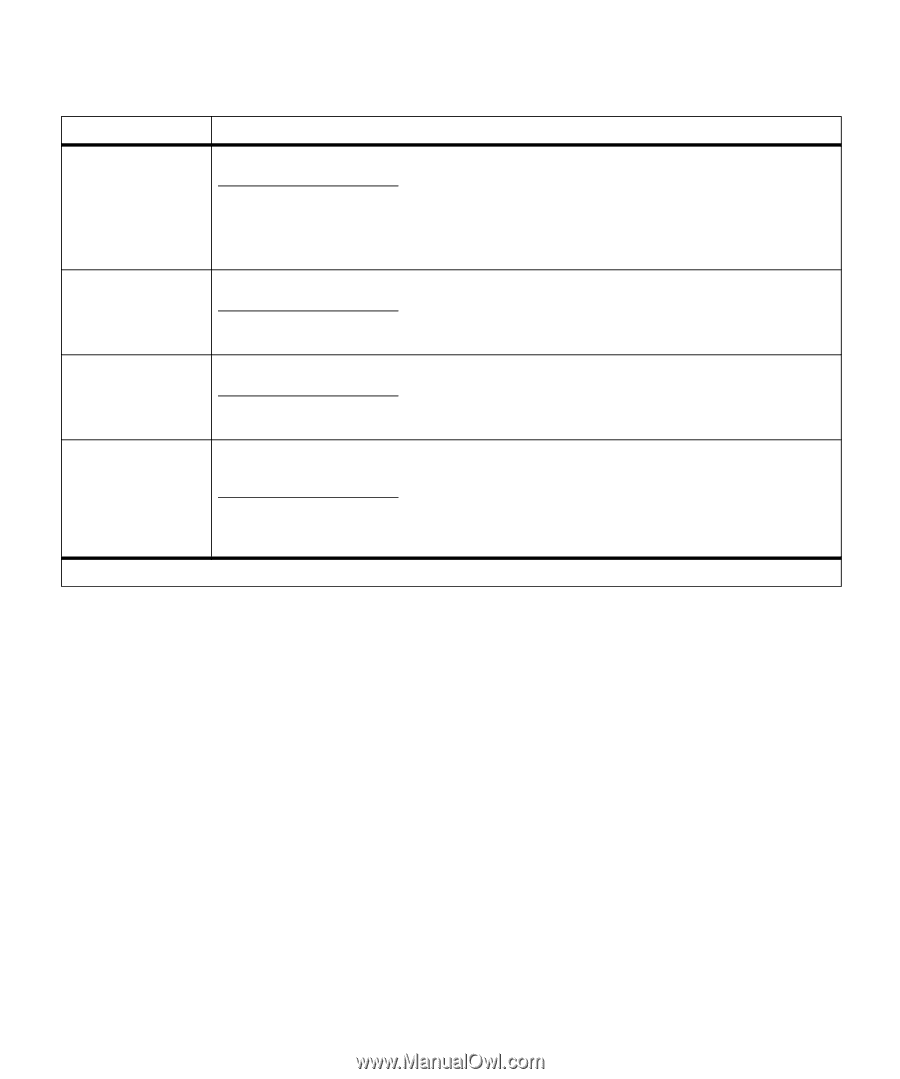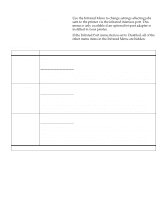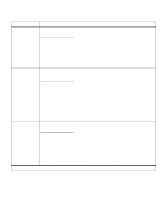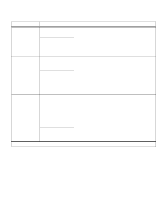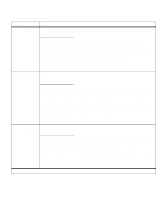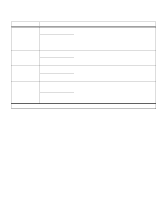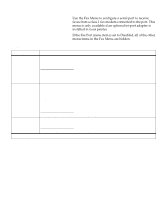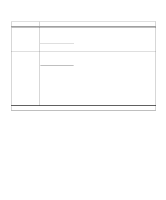Lexmark OptraImage Color 1200r User's Guide - Page 68
Lexmark Default Name, 0.0 LocalTalk Node Number
 |
View all Lexmark OptraImage Color 1200r manuals
Add to My Manuals
Save this manual to your list of manuals |
Page 68 highlights
LocalTalk Menu (continued) Menu item NPA Hosts Values 1...10 (2*) LocalTalk Name Use this setting to specify the maximum number of NPA hosts that can register for NPA printer alerts. When the number of hosts registered for NPA alerts exceeds the quantity specified by the NPA Hosts menu item, any additional hosts attempting to register for alerts are ignored. Note: Changing the NPA Hosts setting automatically resets the printer. Lexmark (Default Name) LocalTalk Addr This setting identifies the printer model name stored in printer memory. It cannot be modified from the printer operator panel. 0.0.0 (LocalTalk Node Number) LocalTalk Zone The LocalTalk Address identifies the LocalTalk Node number assigned to the printer. It cannot be modified from the printer operator panel. * (Zone name provided by LocalTalk network) *Factory default This setting identifies the LocalTalk Zone. The setting * indicates that no particular zone is specified, and therefore all zones are valid. This setting cannot be modified from the printer operator panel. 54 Chapter 2: Changing printer settings