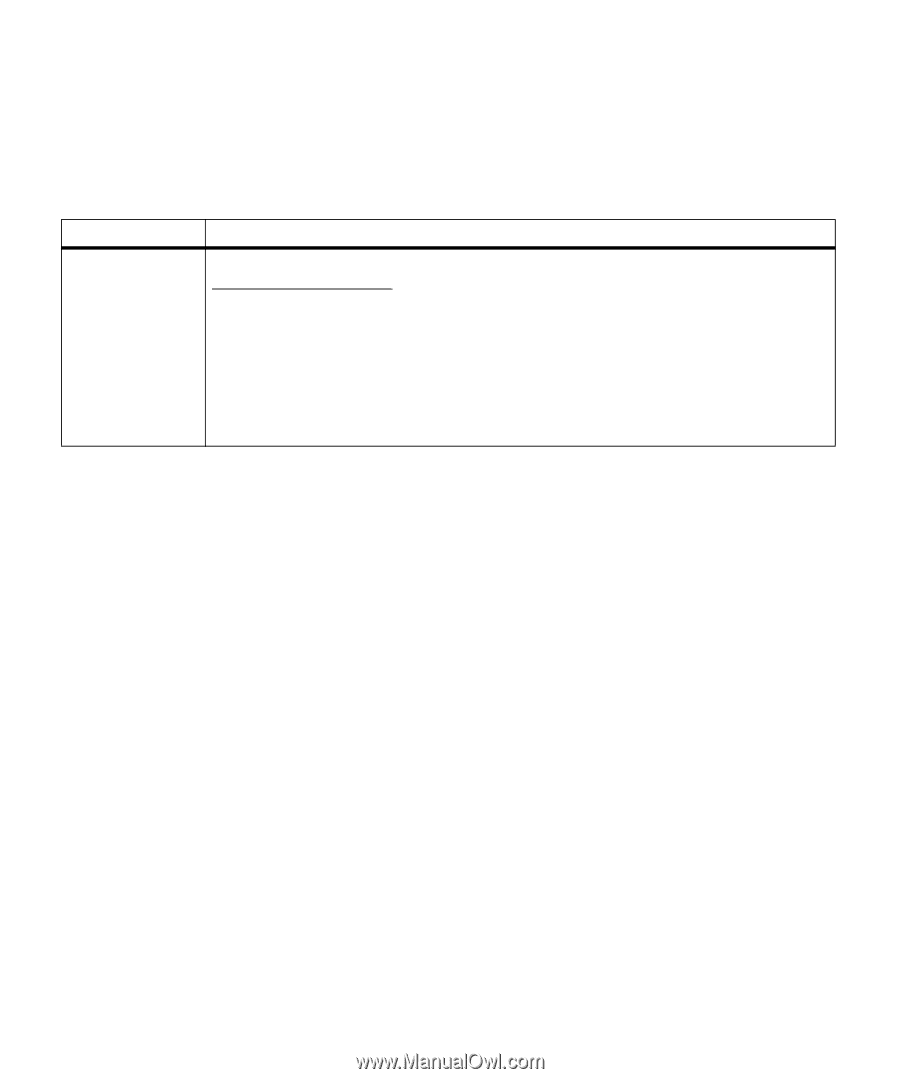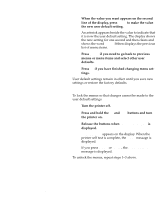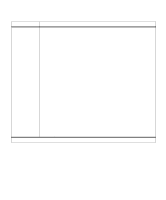Lexmark OptraImage Color 1200r User's Guide - Page 28
Maintenance Menu, cian. The menu is only available when this condition
 |
View all Lexmark OptraImage Color 1200r manuals
Add to My Manuals
Save this manual to your list of manuals |
Page 28 highlights
Maintenance Menu The Maintenance Menu provides information about printer parts that need replacement by a service technician. The menu is only available when this condition exists. Maintenance Menu Menu item Maint Status Values Life Warning The printer requires replacement of routine maintenance items, such as the fuser and transport belt, to maintain top performance and avoid print quality and paper feed problems. This menu appears when the printer maintenance counter determines 100,000 pages have printed. These maintenance items are in a kit available from Lexmark. You must have a trained service technician install the maintenance kit. Failure to replace these items will not interrupt printer operation, but can result in unsatisfactory performance of the printer. See page 98 for more information about ordering a maintenance kit. 14 Chapter 2: Changing printer settings