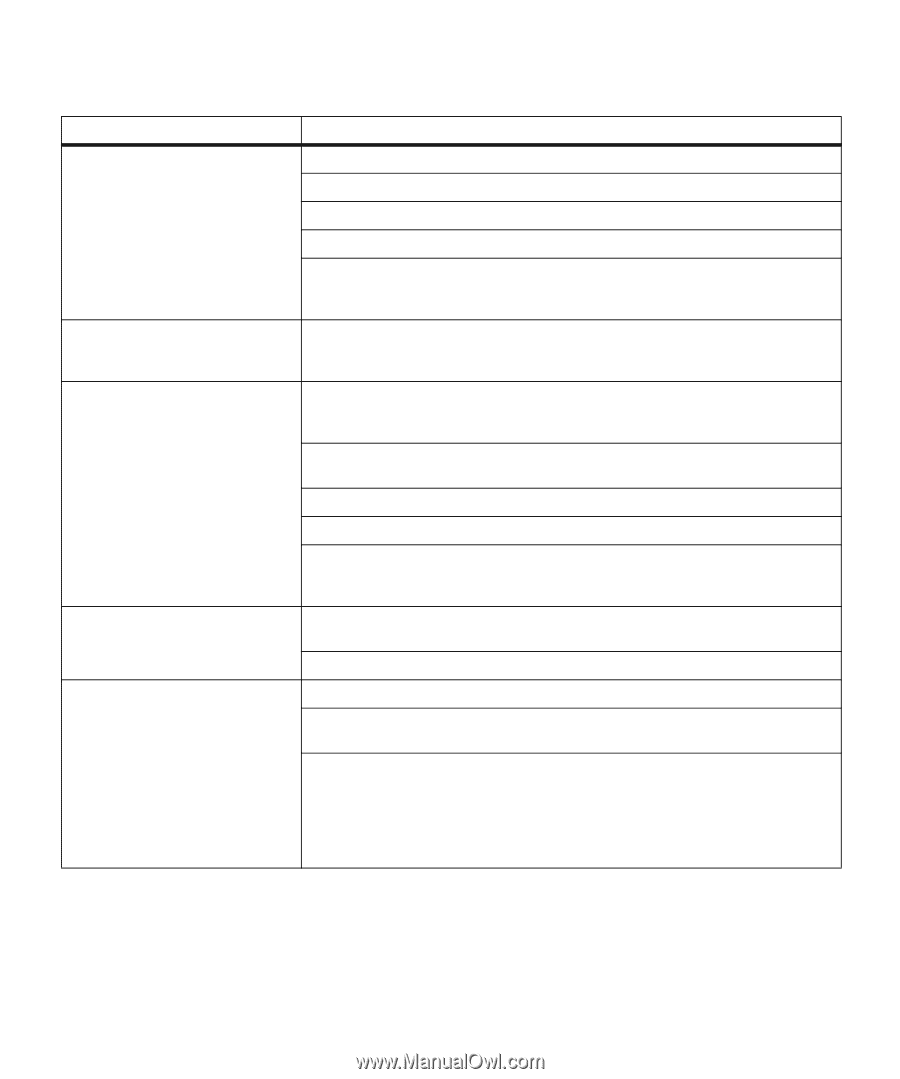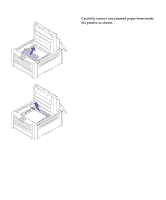Lexmark OptraImage Color 1200r User's Guide - Page 129
Other printing problems continued
 |
View all Lexmark OptraImage Color 1200r manuals
Add to My Manuals
Save this manual to your list of manuals |
Page 129 highlights
Other printing problems (continued) Problem You cannot print color. You cannot print the menu settings page. You cannot print using the infrared port. You cannot print using the LocalTalk port. You cannot receive faxes via the fax port. Action Make sure the Color Correction menu item is not set to Black & White. Make sure you're using a color printer driver. Make sure color printing is selected from the printer driver. Make sure the color print units are completely installed in the printer. Make sure the system board is completely inserted in the printer and the thumbscrews are securely tightened. Refer to the Setup Guide for installation instructions. Make sure the selected paper source holds A4, letter, or legal size paper. The menu settings page can only print on those paper sizes. Make sure the Paper Type setting for the selected source is Plain Paper. Make sure neither Infrared Port nor Infrared Buffer is set to Disabled in the Infrared Menu. Also check the Window Size and Transmit Delay settings. See page 51 for suggestions about changing these settings. Make sure the distance between the two infrared ports is 3 m (10 ft) or less. If necessary, move the ports closer together. Make sure no objects are between the two ports. Make sure the computer is set on a level surface. Bright light, such as direct sunshine or nearby artificial lights, may interfere with communication. If necessary, turn off lights in the room or close window shades or blinds. Make sure neither LocalTalk Port nor LocalTalk Buffer is set to Disabled in the LocalTalk Menu. Verify that the printer is set up correctly in the Macintosh Chooser. Make sure neither Fax Port nor Fax Buffer is set to Disabled in the Fax Menu. Make sure the fax machine you have connected to your printer is a class 1 fax modem. If power to the modem has been interrupted, complete the following steps in the order listed: 1 Turn the printer power off. 2 Turn the modem power on. 3 Turn the printer power on. Identifying other problems 115