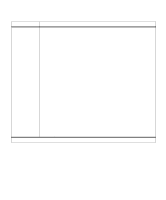Lexmark OptraImage Color 1200r User's Guide - Page 31
Paper Menu continued, DL Envelope* Country specific
 |
View all Lexmark OptraImage Color 1200r manuals
Add to My Manuals
Save this manual to your list of manuals |
Page 31 highlights
Paper Menu (continued) Menu item Paper Size (continued) Values Manual Pap Size A4* (Country specific) A5 JIS B4 JIS B5 Letter* (Country specific) Legal A3 11x17 Universal Manual Env Size 7 3/4 Envelope 9 Envelope 10 Envelope* (Country specific) DL Envelope* (Country specific) C5 Envelope B5 Envelope Other Envelope *Factory default The Paper Size setting identifies the default formatting size for each paper source. See page 73 for a list of the dimensions for each paper and envelope size. Trays 1, 2, and 3 have size sensing. The printer automatically determines the size of the paper installed in the tray and displays only that size as the default in the Paper Size menu. You cannot change the default paper size for these trays from the operator panel. To set the paper size, adjust the rear paper guide to the appropriate position in the tray. See page 72 for a listing of the paper sizes the trays support. The printer can only recognize A3 and B4 size paper or 11x17 and legal size paper. You must decide which of the pairs of paper sizes you want your trays to support. (You can still load the paper sizes you don't select in the multipurpose feeder.) Select the appropriate setting from the Size Detection menu item. See page 21 for more information. For paper and envelope sources without size sensing (manual feed and the multipurpose feeder), it is important to select the correct paper size from the menu. The MP Feeder Size menu item is displayed only if the Configure MP menu item is set to Cassette. Select Universal from the Paper Size menu when you load media in the multipurpose feeder that doesn't match any of the standard sizes. The printer formats the page for 11.7 x 17 in. (297 x 432 mm). You can then set the margins for the actual page size from your software application. Menus 17