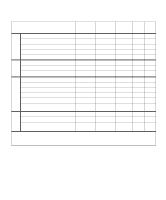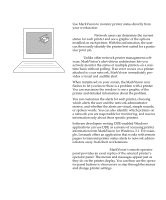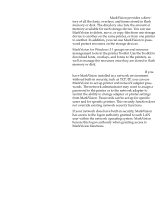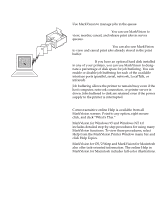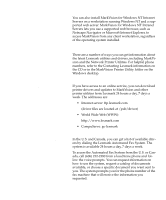Lexmark OptraImage Color 1200r User's Guide - Page 151
Printer management, Desktop Management Task Force DMTF.
 |
View all Lexmark OptraImage Color 1200r manuals
Add to My Manuals
Save this manual to your list of manuals |
Page 151 highlights
Printer management The tabs in the MarkVision window that group related printer settings, as well as the remote operator panel, make it easy to view and change printer default settings. If necessary, you can use MarkVision to set up passwords that control who has authority to change these settings. You can also use MarkVision to collect data about printer usage and printer hardware so you can better manage workloads and maintain an up-to-date printer inventory. Custom media names. Use MarkVision to personalize names for different media you use with your printer. Network users can then easily select the correct paper source simply by selecting the custom name of the media the job requires. Job statistics. MarkVision can collect data about individual printers or network printer activity, including user names, job duration, printer capabilities used, number of pages printed, and problems encountered. You can then print the job statistics data file, or import the data into a database application to generate the reports you need. Printer inventory. MarkVision can collect information about the printers on your network and print a report listing the printer models, serial numbers, code versions, and installed options. You can save the report in a comma delimited file or as formatted output. When you gather inventory information about the printers on a network, you can create a MIF file for each printer's data. You can then import the MIF files into various network management tools to create reports that may help with asset management and other tasks. The MIF file format is based on the standard layout approved by the Desktop Management Task Force (DMTF). Property tag support. Use MarkVision to define company-specific information about each printer on a network, such as a unique printer name, the name of the person using the printer, the location of the printer, and so on. This information is available when you request a printer inventory from MarkVision. Appendix A: MarkVision 137