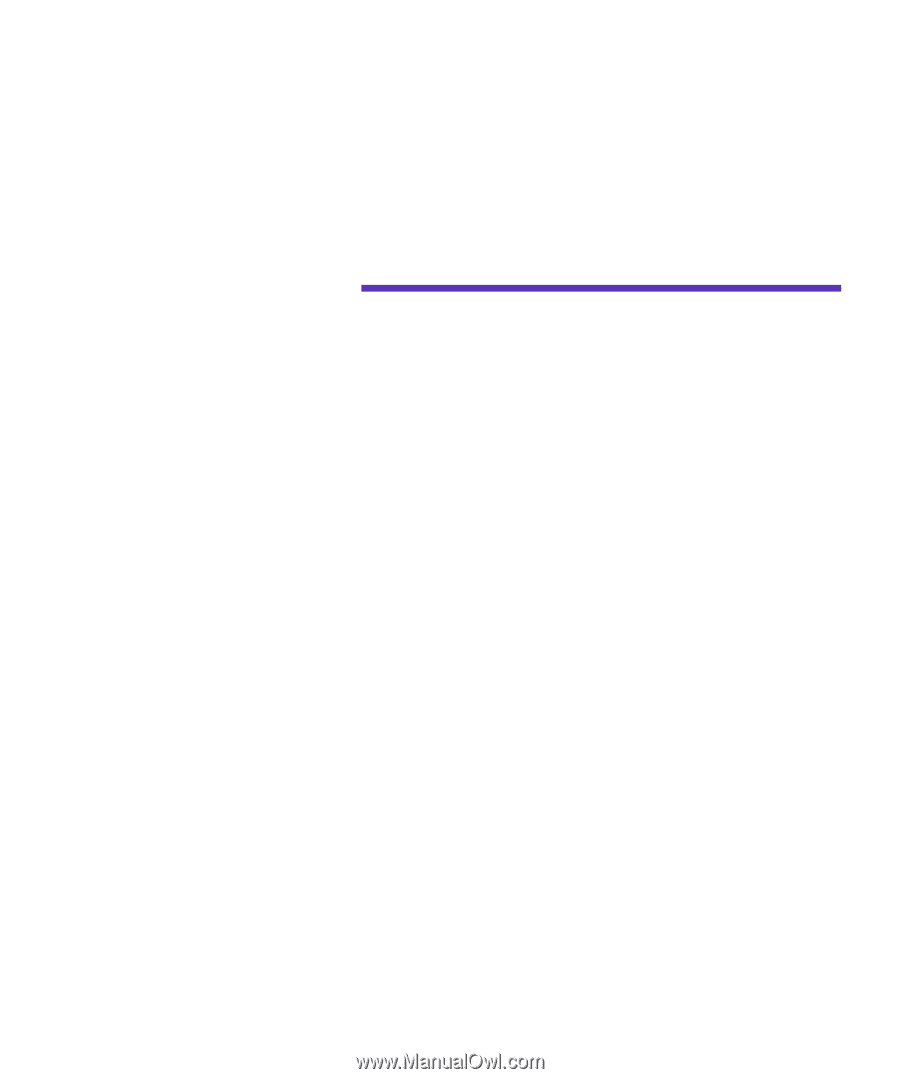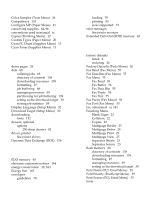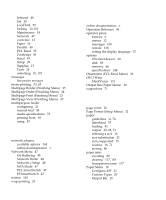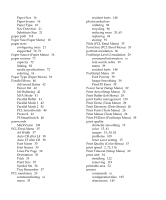Lexmark OptraImage Color 1200r User's Guide - Page 197
Index
 |
View all Lexmark OptraImage Color 1200r manuals
Add to My Manuals
Save this manual to your list of manuals |
Page 197 highlights
Index Numerics 250-sheet optional drawer specifications 72 250-sheet standard tray specifications 72 A A4 Width (PCL Emul Menu) 37 acoustics 163 Alarm Control (Setup Menu) 32 alerts 136 Auto Continue (Setup Menu) 31 Auto CR after LF (PCL Emul Menu) 38 Auto LF after CR (PCL Emul Menu) 38 automated fax system xi, 141 B bitmapped fonts resident 149 Black PC Drum (Supplies Menu) 13 Black Toner (Supplies Menu) 13 Blank Pages (Finishing Menu) 22 buttons, printer 6 C calibrating the printer 33, 64 Cancel Job (Job Menu) 28 cancelling print jobs 28 card stock guidelines 79 loading 83 printing 83 Card Stock & Label Guide xi, 74 cautions x CD MarkVision 131 online documentation x changing printer settings from MarkVision 5, 136 from operator panel 9 from software application 5 collating memory requirements 66 using the optional disk 68 Collation (Finishing Menu) 22 color adjusting 15, 61 calibrating 33, 64 printing samples 26 Color Correction (Color Menu) 15 Color Menu 15 Color Correction 15 Print Quality 15 Toner Saver 15 Index 183