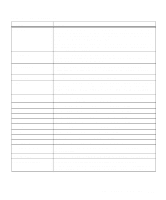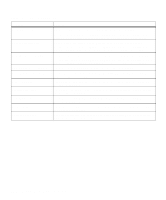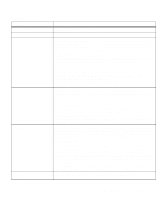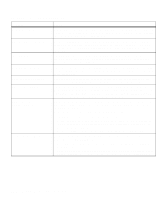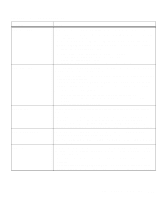Lexmark OptraImage Color 1200r User's Guide - Page 119
Understanding printer messages
 |
View all Lexmark OptraImage Color 1200r manuals
Add to My Manuals
Save this manual to your list of manuals |
Page 119 highlights
Attendance messages (continued) Message 38 Memory Full 39 Complex Page 52 Flash Full 53 Unformatted Flash 54 Parallel Error Action The printer is processing the job, but the memory used to store pages is full. • Press Go to clear the message and continue printing. Some data may not print or may not print correctly. • Cancel the print job. Press Menu> or or or or or or or or
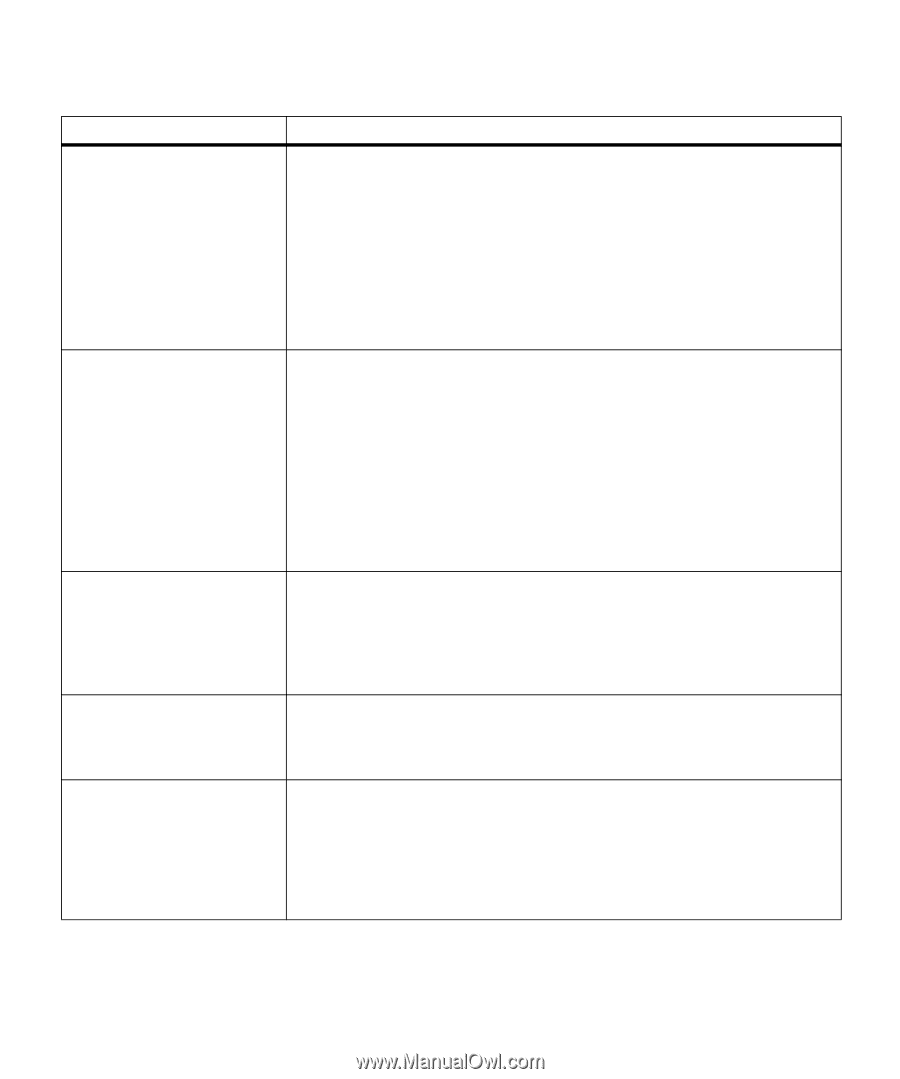
105
Understanding printer messages
38 Memory Full
The printer is processing the job, but the memory used to store pages is full.
•
Press
Go
to clear the message and continue printing. Some data may not print
or may not print correctly.
•
Cancel the print job. Press
Menu>
or
<Menu
. The Job Menu is displayed. Press
Menu>
or
<Menu
until Cancel Job appears on the second line. Press
Select
.
To reduce the complexity of the job:
–
Reduce the number of graphics or images on a page.
–
Delete unnecessary downloaded fonts or macros.
–
Change the Print Quality setting.
•
Install additional printer memory to avoid future Memory Full errors.
39 Complex Page
The text, graphics, and print information on the page require more memory to print
than what you have installed in your printer.
•
Press
Go
to clear the message and continue printing. Some data may not print
or may not print correctly.
•
Cancel the print job. Press
Menu>
or
<Menu
. The Job Menu is displayed. Press
Menu>
or
<Menu
until Cancel Job appears on the second line. Press
Select
.
To avoid another Complex Page error:
–
Set Page Protect On from the Setup Menu and resend the job.
–
Reduce the complexity of the page by using fewer fonts, macros, and
graphics.
–
Install additional printer memory.
52 Flash Full
There is not enough space available to hold the resources you want to store in
flash memory.
•
Press
Go
to clear the message and continue processing. Downloaded fonts
and macros not previously stored in flash memory or disk are deleted.
•
Reset the printer. Press
Menu>
or
<Menu
. The Job Menu is displayed. Press
Menu>
or
<Menu
until Reset Printer appears on the second line. Press
Select
.
53 Unformatted Flash
The flash memory installed in your printer has not been formatted. You must
format the flash memory before downloading resources.
Press
Go
to clear the message. To format flash memory, select Format Flash from
the Tests Menu.
54 Parallel Error
The printer has detected a protocol error on the standard parallel interface. Check
the cable connection between the printer and the computer, and make sure the
cable is not defective.
•
Press
Go
to clear the message and continue printing. The job may not print
correctly.
•
Reset the printer. Press
Menu>
or
<Menu
. The Job Menu is displayed. Press
Menu>
or
<Menu
until Reset Printer appears on the second line. Press
Select
.
Attendance messages (continued)
Message
Action