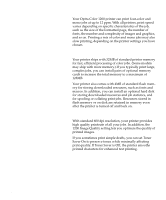Lexmark OptraImage Color 1200r User's Guide - Page 16
Print speed, Memory, Print quality, for spooling or collating print jobs. Resources stored
 |
View all Lexmark OptraImage Color 1200r manuals
Add to My Manuals
Save this manual to your list of manuals |
Page 16 highlights
Print speed Your Optra Color 1200 printer can print four-color and mono jobs at up to 12 ppm. With all printers, print speed varies depending on specific characteristics of the job, such as the size of the formatted page, the number of fonts, the number and complexity of images and graphics, and so on. Printing a mix of color and mono jobs may also slow printing, depending on the printer settings you have chosen. Memory Your printer ships with 32MB of standard printer memory for fast, efficient processing of color jobs. (Some models may ship with more memory.) If you typically print large, complex jobs, you can install pairs of optional memory cards to increase the total memory to a maximum of 128MB. Your printer also comes with 4MB of standard flash memory for storing downloaded resources, such as fonts and macros. In addition, you can install an optional hard disk for storing downloaded resources and job statistics, and for spooling or collating print jobs. Resources stored in flash memory or on disk are retained in memory even after the printer is turned off and back on. Print quality With standard 600 dpi resolution, your printer provides high quality printouts of all your jobs. In addition, the 1200 Image Quality setting lets you optimize the quality of printed images. If you sometimes print simple drafts, you can set Toner Saver On to preserve toner, while minimally affecting print quality. If Toner Saver is Off, the printer smooths printed characters for enhanced text printing. 2 Chapter 1: Introducing your printer