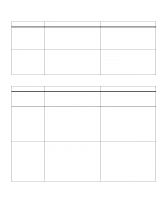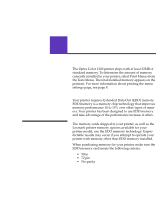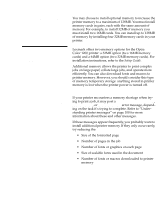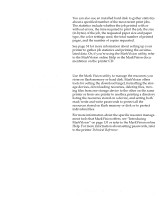Lexmark OptraImage Color 1200r User's Guide - Page 78
If you choose Maximum Yield, the Timing Adjustment, Maximum Yield
 |
View all Lexmark OptraImage Color 1200r manuals
Add to My Manuals
Save this manual to your list of manuals |
Page 78 highlights
Maximum Yield (paper path for mono pages) Black Yellow Cyan Magenta Transport belt If you set Printer Usage to Maximum Yield, the printer drops the transport belt when it detects a mono page and thereby removes the color print units from the paper path. This extends the life of the color photoconductors and color toner cartridges. However, when the printer detects a color page, it must then lift the transport belt back into the color position, and calibrate the four photoconductors and the toner cartridge drive gears to ensure consistent color registration. This adds time to your printing. If you choose Maximum Yield, the Timing Adjustment menu item (also in the Setup Menu) lets you specify which calibrations you want the printer to perform when it adjusts from a mono job to a color job. The printer also performs these same calibrations each time you turn the printer on and each time you open and close the top cover. The Timing Adjustment setting you choose may affect the overall printing time, as well as print quality. See page 33 for more information. For more suggestions on ways to conserve printer supplies, see page 96. 64 Chapter 3: Using color