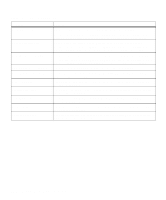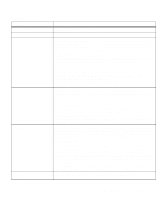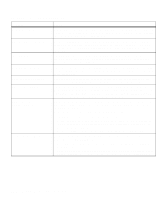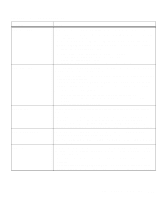Lexmark OptraImage Color 1200r User's Guide - Page 121
Black PC Life Warning, Scheduled Maintenance
 |
View all Lexmark OptraImage Color 1200r manuals
Add to My Manuals
Save this manual to your list of manuals |
Page 121 highlights
Attendance messages (continued) Message 56 Serial x Port Disabled 61 Defective Disk 62 Disk Full 63 Unformatted Disk 70-79 Network 80 Scheduled Maintenance 84 Black PC Life Warning Action Data was sent to the specified serial port, but the port has been disabled from the Serial Buffer menu item. • Press Go to clear the message. The printer discards the data sent to the serial port. • Reset the printer. Press Menu> or or or or
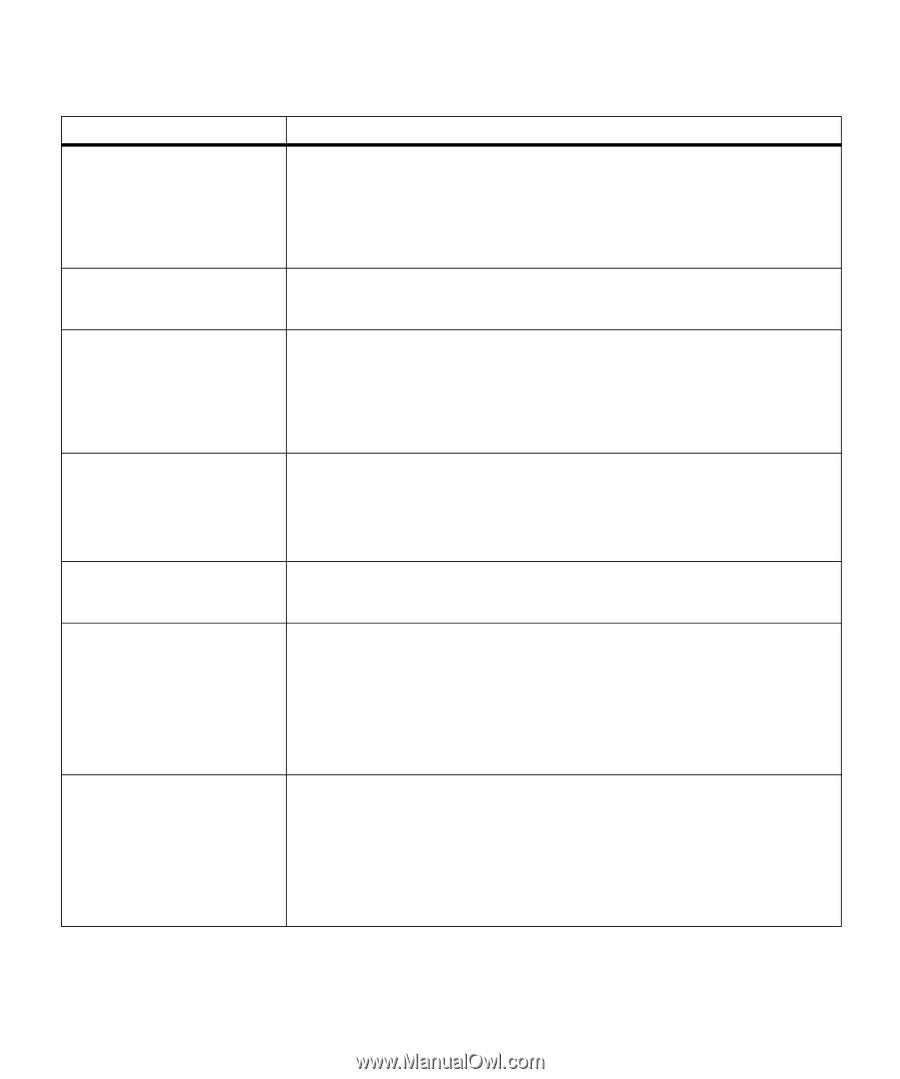
107
Understanding printer messages
56 Serial
x
Port Disabled
Data was sent to the specified serial port, but the port has been disabled from the
Serial Buffer menu item.
•
Press
Go
to clear the message. The printer discards the data sent to the serial
port.
•
Reset the printer. Press
Menu>
or
<Menu
. The Job Menu is displayed. Press
Menu>
or
<Menu
until Reset Printer appears on the second line. Press
Select.
61 Defective Disk
The hard disk installed in your printer is defective. Press
Go
to clear the message
and continue printing. You must install a different disk before you can perform any
disk functions.
62 Disk Full
There is not enough space available to hold the resources you want to store on
disk.
•
Press
Go
to clear the message and continue processing. Downloaded fonts
and macros not previously stored in flash memory or disk are deleted.
•
Reset the printer. Press
Menu>
or
<Menu
. The Job Menu is displayed. Press
Menu>
or
<Menu
until Reset Printer appears on the second line. Press
Select.
63 Unformatted Disk
The hard disk installed in your printer has not been formatted. You must format the
disk before you can downloading resources to it.
Press
Go
to clear the message. If the error message remains, the disk may be
defective and need replacing.
To format the disk, select Format Disk from the Tests Menu.
70–79 Network
Reserved for messages relating to the optional internal network adapter (INA)
installed in your printer. For more information, refer to the online documentation
included on the printer CD under “Network Printing.”
80 Scheduled Maintenance
The printer requires replacement of routine maintenance items, such as the fuser
and transport belt, to maintain top performance and avoid print quality and paper
feed problems. These items are in a maintenance kit available from Lexmark. You
must have a trained service technician install the maintenance kit. See “Replacing
service items” on page 98 for more information.
The message appears when the printer maintenance counter determines 100,000
pages have printed. Failure to replace the maintenance kit items will not interrupt
printer operation, but can result in unsatisfactory printer performance.
84 Black PC Life Warning
This message alerts you that you can print approximately 100 pages before the
Black PC Drum Exhausted
message appears. If you do not have a black photo-
conductor kit on hand, order it now. See page 89 for more information about
ordering new supplies.
Press
Go
to clear the message and continue printing. The
Supplies
status
message is then displayed with the
Ready
,
Power Saver
,
Busy
and
Waiting
messages—unless another status message of higher priority is posted—until you
replace the photoconductor.
Attendance messages (continued)
Message
Action