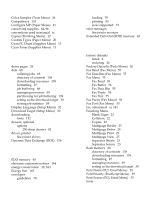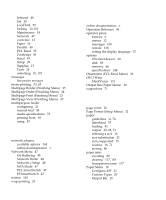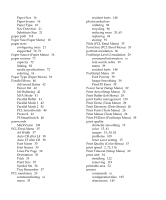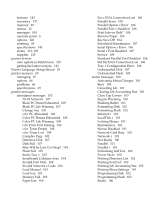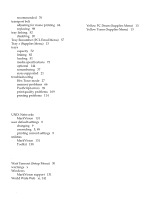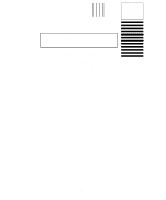Lexmark OptraImage Color 1200r User's Guide - Page 203
Files Will be Lost. Go/Stop
 |
View all Lexmark OptraImage Color 1200r manuals
Add to My Manuals
Save this manual to your list of manuals |
Page 203 highlights
features 143 inventory 137 memory 65 menus 12 messages 100 operator panel 6 options 143 resetting 28 specifications 143 status 131, 135 supplies 145 printer drivers auto update in MarkVision 135 getting the latest versions 141 Printer Language (Setup Menu) 29 printer memory 65 managing 67 options 66 problems 66 specifications 65 printer messages attendance messages 103 70-79 Network 107 Black PC Drum Exhausted 108 Black PC Life Warning 107 Change tray 103 color PC Abnormal 108 Color PC Drums Exhausted 108 Color PC Life Warning 108 color Print Unit Missing 104 color Toner Empty 108 color Toner Low 108 Complex Page 105 Defective Disk 107 Disk Full 107 Files Will be Lost. Go/Stop? 104 Flash Full 105 Insert Tray x 103 Insufficient Collation Area 104 Invalid Font Data 104 Invalid Network x Code 104 Load Manual 103 Load tray 103 Memory Full 105 Paper Jam 109 Par x ENA Connection Lost 106 Parallel Error 105 Parallel Option x Error 106 Parallel Port x Disabled 106 Print Jobs on Disk? 104 Remove Paper 103 Res Save Off 104 Scheduled Maintenance 107 Serial Option x Error 106 Serial x Port Disabled 107 Service 109 Standard Parallel Port Disabled 106 Std Par ENA Connection Lost 106 Tray x Configuration Error 104 Unformatted Disk 107 Unformatted Flash 105 status messages 100 Activating Menu Changes 101 Busy 100 Cancelling Job 101 Clearing Job Accounting Stat 102 Close Top Covers 103 Engine Warming 100 Flushing Buffer 101 Formatting Disk 102 Formatting Flash 102 Infrared x 101 LocalTalk x 101 Locking Menus 101 Maintenance 101 Menus Disabled 101 Network Card Busy 102 Network x 101 Not Ready 100 Parallel 101 Parallel x 101 Performing Self Test 100 Power Saver 100 Printing Directory List 102 Printing Font List 102 Printing Job Accounting Stat 102 Printing Menu Settings 101 Programming Disk 102 Programming Flash 102 Ready 100 Index 189