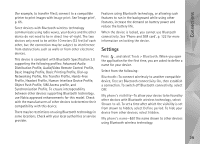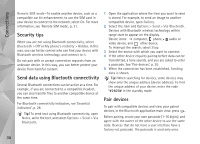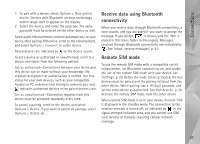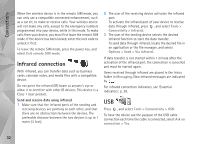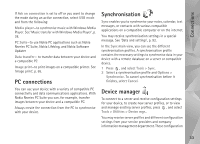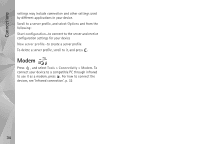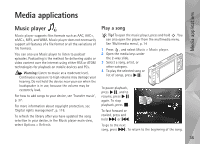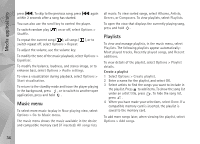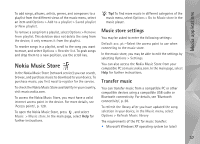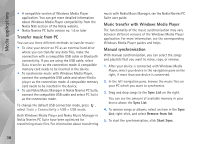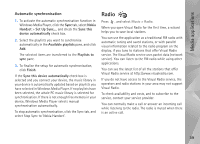Nokia N95 User Guide - Page 34
Modem, Options, Start configuration, New server profile, Tools, Connectivity
 |
UPC - 758478012536
View all Nokia N95 manuals
Add to My Manuals
Save this manual to your list of manuals |
Page 34 highlights
Connections settings may include connection and other settings used by different applications in your device. Scroll to a server profile, and select Options and from the following: Start configuration-to connect to the server and receive configuration settings for your device New server profile-to create a server profile To delete a server profile, scroll to it, and press . Modem Press , and select Tools > Connectivity > Modem. To connect your device to a compatible PC through infrared to use it as a modem, press . For how to connect the devices, see 'Infrared connection', p. 32 34

Connections
34
settings may include connection and other settings used
by different applications in your device.
Scroll to a server profile, and select
Options
and from the
following:
Start configuration
—to connect to the server and receive
configuration settings for your device
New server profile
—to create a server profile
To delete a server profile, scroll to it, and press
.
Modem
Press
, and select
Tools
>
Connectivity
>
Modem
. To
connect your device to a compatible PC through infrared
to use it as a modem, press
. For how to connect the
devices, see ‘Infrared connection’, p. 32