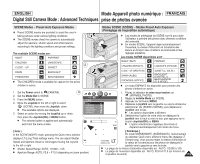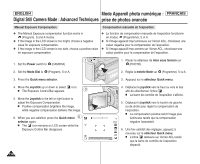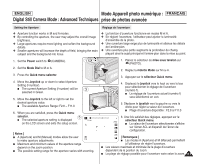Samsung SCD6550 User Manual (ENGLISH) - Page 112
Modes and Focusing Distances Supported
 |
UPC - 036725365506
View all Samsung SCD6550 manuals
Add to My Manuals
Save this manual to your list of manuals |
Page 112 highlights
ENGLISH Mode Appareil photo numérique : FRANÇAIS Digital Still Camera Mode : Advanced Techniques prise de photos avancée Macro Mode ✤ Macro Mode function works in (Program), (Movie), MySET, M, S, A and SCENE(CLOSE-UP only) modes. ✤ The Macro Focusing mode allows the user to take a close-up image of a detailed subject. ✤ Your camera can focus on subjects as close as 4cm (about 1.57 inches). 1. Set the Power switch to (CAMERA). 2. Set the Mode Dial to (Program), (Movie), 1 MySET, M, S or A. 3. Move the Joystick to the right. I The Macro mode ( ) icon will be displayed. 4. Frame your subject and close-up by zooming in or out if required. 5. Press the PHOTO button to take the close-up picture. 6. To exit Macro mode, move the Joystick to the right again. I The Macro mode ( ) icon will be disappeared. 3 Modes and Focusing Distances Supported Modes Normal Macro (W: Wide, T: TELE) Distance 80cm ~ Infinity W: 4 ~ 80cm T: 30 ~ 80cm 31.5 inch ~ Infinity W: 1.6 ~ 31.5 inch T: 11.8 ~ 31.5 inch Mode Macro (Macro) ✤ La fonction de mode Macro fonctionne en modes (Programme), (Film), MySET, M, S, A et SCENE (CLOSE-UP : GROS PLAN uniquement). ✤ Le mode Macro Focusing (Mise au point macro) permet à l'utilisateur de prendre une photo de très près d'un sujet précis. ✤ Votre appareil photo peut effectuer la mise au point sur les sujets rapprochés jusqu'à 4 cm. 1. Placez le sélecteur de mise sous tension sur (PHOTO). 2. Réglez la molette Mode sur le mode (Programme), (Film), MySET, M, S ou A. 3. Déplacez le joystick vers la droite. I L'icône du mode Macro ( ) s'affiche. 4. Cadrez votre sujet et figez-le en zoomant vers l'avant ou vers l'arrière si nécessaire. 5. Appuyez sur le bouton PHOTO pour prendre la photo. 6. Pour quitter le mode Macro, déplacez le joystick à nouveau vers la droite. I L'icône du mode Macro ( ) disparaît. Modes et distances de mise au point pris en charge Modes Normal (Normale) Macro (W : Grand angle, T : TÉLÉOBJECTIF) Distance 80 cm à l'infini W : 4 à 80 cm T : 30 à 80 cm [ Notes ] I Be careful not to cast a shadow over your subject when recording in Macro Mode. I When you cannot get proper focus on the subject, zoom in or out to obtain clear focus. I The LCD screen displays your framing more precisely. I Macro is set automatically in CLOSE-UP preset scene mode. 112 10 [ Remarques ] 2592 I Veillez à ne pas projeter une ombre sur votre sujet lors d'un enregistrement en mode Macro. I Lorsque vous n'arrivez pas à obtenir une mise au point correcte sur le sujet, zoomez vers l'avant ou 12:00 AM vers l'arrière jusqu'à obtenir une mise au point nette. 2005.01.01 I L'écran ACL affiche votre cadrage avec plus de précision. I Macro est réglé automatiquement en mode de scène préréglé CLOSE-UP (GROS PLAN).