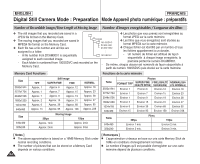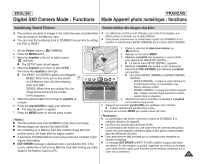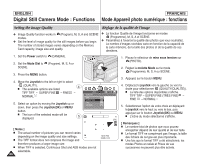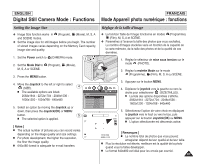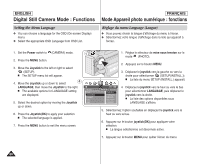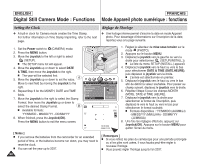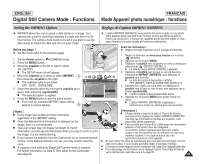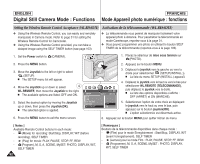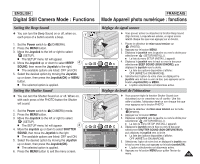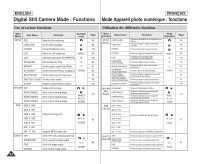Samsung SCD6550 User Manual (ENGLISH) - Page 89
Setting the LCD Brightness, Réglage de la luminosité de l'écran ACL
 |
UPC - 036725365506
View all Samsung SCD6550 manuals
Add to My Manuals
Save this manual to your list of manuals |
Page 89 highlights
ENGLISH FRANÇAIS Digital Still Camera Mode : Functions Mode Appareil photo numérique : fonctions Setting the LCD Brightness 1. Set the Power switch to (CAMERA) mode. 1 2. Press the MENU button. 3. Move the Joystick to the left or right to select (SETUP). I The SETUP menu list will appear. 4. Move the Joystick up or down to select LCD, 4 then move the Joystick to the right. I The available options are listed. DARK - NORMAL - BRIGHT 5. Select the desired option by moving the Joystick up or down. SETUP FILE LANGUAGE FORMAT LCD USB 6. Press the Joystick(OK) to apply your selection. I The selected option is applied. 7. Press the MENU button to exit the menu screen. Réglage de la luminosité de l'écran ACL 1. Réglez le sélecteur de mise sous tension sur le mode (PHOTO). 2. Appuyez sur le bouton MENU. 3. Déplacez le joystick vers la gauche ou vers la droite pour sélectionner (SETUP(INSTALL.)). I La liste du menu SETUP (INSTALL.) apparaît. 2592 BACK: SET:OK DARK NORMAL BRIGHT 4. Déplacez le joystick vers le haut ou vers le bas pour sélectionner LCD (ACL), puis déplacez le joystick vers la droite. I La liste des options disponibles s'affiche. DARK (FAIBLE) - NORMAL- BRIGHT (FORT) 5. Sélectionnez l'option souhaitée en déplaçant le joystick vers le haut ou vers le bas. 6. Appuyez sur le bouton joystick(OK) pour appliquer votre sélection. I L'option sélectionnée est désormais active. 7. Appuyez sur le bouton MENU pour quitter l'écran du menu. [ Notes ] I A brighter LCD screen setting consumes more battery power. I You may only adjust the brightness of Digital Still Camera mode in (CAMERA) mode. I If you want to adjust the brightness of Camcorder mode, see page 34. I The available menu items are displayed for the selected Camera mode. [ Remarques ] I Un écran ACL très lumineux consomme davantage d'énergie. I Vous pouvez régler la luminosité du Mode Appareil photo numérique en mode (PHOTO) uniquement. I Si vous souhaitez régler la luminosité du mode Caméscope, reportez-vous page 34. I Les options disponibles s'affichent pour le mode Appareil photo sélectionné. 89