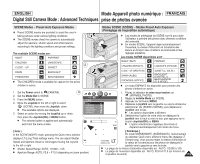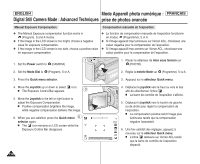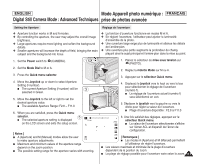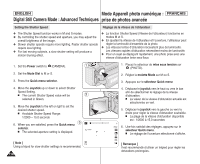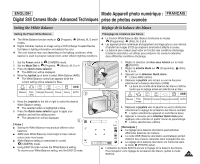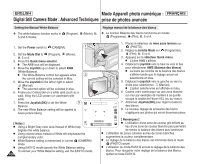Samsung SCD6550 User Manual (ENGLISH) - Page 115
Modes SCENE SCÈNE - Modes Preset Auto Exposure, Préréglage de l'exposition automatique, SCENE Modes
 |
UPC - 036725365506
View all Samsung SCD6550 manuals
Add to My Manuals
Save this manual to your list of manuals |
Page 115 highlights
ENGLISH Mode Appareil photo numérique : FRANÇAIS Digital Still Camera Mode : Advanced Techniques prise de photos avancée SCENE Modes - Preset Auto Exposure Modes ✤ Preset SCENE modes are provided to assist the user in taking pictures under various lighting conditions. 1 ✤ The SCENE modes direct the camera to automatically adjust the aperture, shutter speed and white balance according to the lighting conditions and preset settings. The available SCENE modes are: NIGHT PORTRAIT CHILDREN LANDSCAPE 2 CLOSE - UP SUNSET DAWN BACKLIGHT FIREWORKS BEACH&SNOW I The CHILDREN mode is available for capture for the active children in action. 1. Set the Power switch to (CAMERA). 4 2. Set the Mode Dial to SCENE. 3. Press the MENU button. 4. Move the Joystick to the left or right to select (SCENE), then move the Joystick down. I The available options are displayed. 5. Select an option by moving the Joystick up or down, then press the Joystick(OK) or MENU button. I The selected option is applied and automatically exits from the menu screen. 2592 SCÈNE NIGHT PORTRAIT CHILDREN LANDSCAPE CLOSE-UP [ Note ] In the SCENE(NIGHT) mode, pressing the Quick menu selector displays LT (Long Time) settings menu. You can adjust Shutter Speed and Aperture Value for still images moving the Joystick to the left or right. I Shutter Speed Range: AUTO, 1/2,000 ~ 15S I Aperture Range: AUTO, F2.8 ~ F11.0 (depending on zoom position) Modes SCENE (SCÈNE) - Modes Preset Auto Exposure (Préréglage de l'exposition automatique) ✤ Les modes de préréglage de SCÈNE sont là pour aider l'utilisateur à prendre des photos dans diverses conditions de luminosité. ✤ En modes SCÈNE, l'appareil règle automatiquement l'ouverture, la vitesse d'obturation et la balance des blancs en fonction des conditions de luminosité et des réglages prédéfinis. Les modes SCÈNE disponibles sont : NIGHT (NUIT) PORTRAIT CHILDREN (ENFANTS) LANDSCAPE (PAYSAGE) CLOSE - UP (GROS PLAN) SUNSET (C. SOLEIL) DAWN (AUBE) FIREWORKS (ARTIFICE) BACKLIGHT (CONTRE J.) BEACH&SNOW (P. & NEIGE) I Le mode ENFANTS est disponible pour prendre des photos d'enfants en action. 1. Placez le sélecteur de mise sous tension sur (APPAREIL PHOTO). 2. Réglez la molette Mode sur SCÈNE. 3. Appuyez sur le bouton MENU. 4. Déplacez le joystick vers la gauche ou vers la droite pour sélectionner (SCENE (SCÈNE)), puis déplacez le joystick vers le bas. I Les options disponibles s'affichent. 5. Sélectionnez l'option de votre choix en déplaçant le joystick vers le haut ou vers le bas, puis appuyez sur le 10 bouton Joystick(OK) ou MENU. 2592 I L'option sélectionnée s'applique désormais et disparaît automatiquement de l'écran du menu. [ Remarque ] En mode SCENE(NIGHT) (SCÈNE(NUIT)), l'actionnement du sélecteur Quick menu affiche le menu des réglages LT LT 12:00 AM 2005.01.01 (Temps long). Vous pouvez régler la vitesse d'obturation et la valeur de l'ouverture pour les photos en déplaçant le joystick vers la gauche ou vers la droite. I La plage de la vitesse d'obturation disponible est : AUTO, 1/2,000 à 15S I La plage de l'ouverture disponible est : AUTO, F2.8 à F11.0 (en fonction de la position du zoom) 115