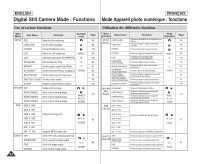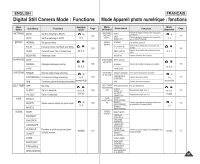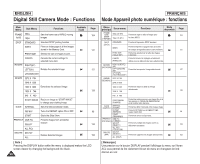Samsung SCD6550 User Manual (ENGLISH) - Page 99
Power, Mode Dial, Joystick, INTERVAL, REPEAT, START, JoystickOK, Notes ], Viewing a Slide Show,
 |
UPC - 036725365506
View all Samsung SCD6550 manuals
Add to My Manuals
Save this manual to your list of manuals |
Page 99 highlights
ENGLISH Mode Appareil photo numérique : FRANÇAIS Digital Still Camera Mode : Basic Image Taking prise de photo simple Viewing a Slide Show 1. Set the Power switch to (CAMERA). 2. Set the Mode Dial to (Play). I The last image taken appears. 3. Press the MENU button. 4. Move the Joystick to the left or right to select (SLIDE). I The SLIDE menu will appear. 5. Move the Joystick up or down to select INTERVAL, then move the Joystick to the right. 6. Select the desired interval by moving the Joystick up or down. I The available range is 01 ~ 10 seconds. 7. Move the Joystick to the left, then move the Joystick down to select REPEAT. 8. Move the Joystick to the right, then move the Joystick up or down to select OFF or ON. I The REPEAT option is turned OFF or ON. 4 9. Move the Joystick to the left, then move the Joystick down to select START. I START will be selected. 10. Press the Joystick(OK) to start the Slide Show. I To pause the Slide Show, press the √/» (PLAY/STILL) button. To resume the Slide Show, press the √/» (PLAY/STILL) button again. 11. To stop the Slide Show, press the Joystick(OK) or MENU button. 1 2 SLIDE INTERVAL REPEAT START 10 [ Notes ] I Loading time may vary depending on the image size. I The Slide Show will start from the current image. I For moving images, only the first frame is displayed. I TIFF images are not displayed by the Slide Show. Visualisation d'un diaporama EXIT:OK MOVE: 01 SEC ON 1. Placez le sélecteur de mise sous tension sur (PHOTO). 2. Choisissez (Lecture) à l'aide de la molette Mode. I La dernière photo que vous avez prise s'affiche. 3. Appuyez sur le bouton MENU. 4. Déplacez le joystick vers la gauche ou vers la droite pour sélectionner (SLIDE (DIAPOS.)). I Le menu SLIDE (DIAPOS.) s'affiche. 5. Déplacez le joystick vers le haut ou vers le bas pour sélectionner INTERVAL (INTERV.), puis déplacez le joystick vers la droite. 6. Sélectionnez l'intervalle souhaité en déplaçant le joystick vers le haut ou vers le bas. I Les valeurs sont comprises entre 01 et 10 secondes. 7. Déplacez le joystick vers la gauche, puis vers le bas pour sélectionner REPEAT (REPRISE). 8. Déplacez le joystick vers la droite, puis vers le haut ou vers le bas pour sélectionner OFF (ARRÊT) ou ON (MARCHE). I L'option REPEAT (REPRISE) est alors DÉSACTIVÉE ou ACTIVÉE. 9. Déplacez le joystick vers la gauche, puis vers le bas pour sélectionner START (DÉMARRER). I L'option START (DÉMARRER) est sélectionnée. 10. Appuyez sur Joystick(OK) pour lancer le diaporama. I Pour interrompre le diaporama, appuyez sur le bouton √/» (LECTURE/PAUSE). Pour reprendre le diaporama, appuyez à nouveau sur le bouton √/» (LECTURE/PAUSE). 11. Pour arrêter le diaporama, appuyez sur le bouton Joystick(OK) ou MENU. [ Remarques ] I La durée du chargement du diaporama varie en fonction de la taille des images. I Le diaporama commence à partir de l'image actuellement affichée. I S'il s'agit de films, seule la première image est affichée. I Les images au format TIFF n'apparaissent pas dans le diaporama. 99