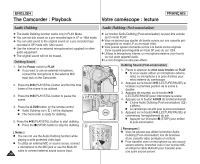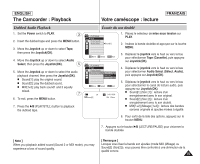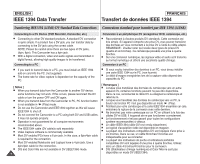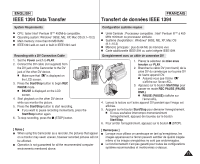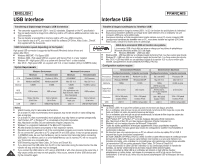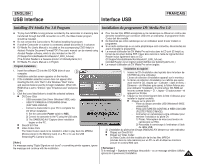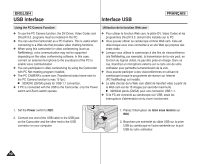Samsung SCD6550 User Manual (ENGLISH) - Page 75
Dubbed Audio Playback, Écoute du son doublé
 |
UPC - 036725365506
View all Samsung SCD6550 manuals
Add to My Manuals
Save this manual to your list of manuals |
Page 75 highlights
ENGLISH The Camcorder : Playback Dubbed Audio Playback 1. Set the Power switch to PLAY. 3 2. Insert the dubbed tape and press the MENU button. 3. Move the Joystick up or down to select Tape, then press the Joystick(OK). 4. Move the Joystick up or down to select Audio Select, then press the Joystick(OK). 5 5. Move the Joystick up or down to select the audio playback channel, then press the Joystick(OK). I Sound[1]: play the original sound. I Sound[2]: play the dubbed sound. I MIX[1+2]: play back sound1 and 2 equally mixed. 7 6. To exit, press the MENU button. 7. Press the √/» (PLAY/STILL) button to playback the dubbed tape. FRANÇAIS Votre caméscope : lecture Écoute du son doublé PLAY Mode √Tape Photo Search Audio Select √Sound[1] 1. Placez le sélecteur de mise sous tension sur PLAY. 2. Insérez la bande doublée et appuyez sur la touche MENU. Move OK Select MENU Exit PLAY Mode √Tape Photo Search Audio Select Sound[1] Sound[2] MIX[1+2] Move OK Select MENU Exit √ Sound[2] SP 0:00:10:00 60min 3. Déplacez le joystick vers le haut ou vers le bas pour sélectionner Tape (Cassette), puis appuyez sur Joystick(OK). 4. Déplacez le joystick vers le haut ou vers le bas pour sélectionner Audio Select (Sélect. Audio), puis appuyez sur Joystick(OK). 5. Déplacez le joystick vers le haut ou vers le bas pour sélectionner le canal de lecture audio, puis appuyez sur Joystick(OK). I Sound[1] (Son [1]) : lecture d'un enregistrement avec le son original. I Sound[2] (Son [2]) : lecture d'un enregistrement avec le son doublé. I MIX[1+2] (Mixage [1+2]) : lecture des bandes sonores originale et ajoutée mixées à égalité. 6. Pour sortir de la liste des options, appuyez sur le bouton MENU. 7. Appuyez sur le bouton √/» (LECTURE/PAUSE) pour visionner la bande doublée. [ Note ] When you playback added sound (Sound 2 or MIX mode), you may experience a loss of sound quality. [ Remarque ] Lorsque vous lisez la bande son ajoutée (mode MIX (Mixage) ou Sound[2] (Son[2])), vous pouvez être confronté à une diminution de la qualité sonore. 75