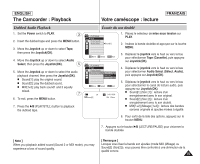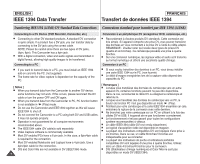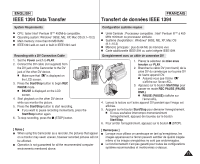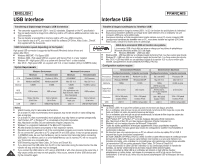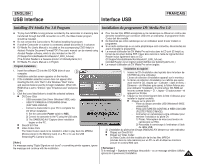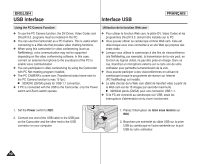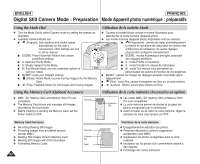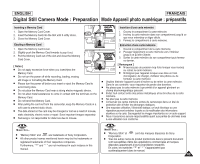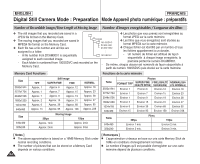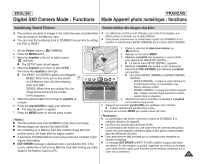Samsung SCD6550 User Manual (ENGLISH) - Page 80
USB Interface, Interface USB
 |
UPC - 036725365506
View all Samsung SCD6550 manuals
Add to My Manuals
Save this manual to your list of manuals |
Page 80 highlights
ENGLISH USB Interface Interface USB FRANÇAIS Using the PC Camera Function ✤ To use the PC Camera function, the DV Driver, Video Codec and DirectX 9.0. programs must be installed in the PC. ✤ You can use this Camcorder as a PC Camera. This is useful when connecting to a Web site that provides video chatting functions. ✤ When using this camcorder for video conferencing (such as NetMeeting), voice communication may not be supported depending on the video conferencing software. In this case, connect an external microphone to the soundcard of the PC to enable voice communication. ✤ You can participate in video conferencing by using the Camcorder with PC Net-meeting program installed. ✤ The PC CAMERA's screen size (Transferred video frame rate for the PC Camera function is max 15 fps.) I 320X240 (QVGA) pixels for USB 1.1 connection. ✤ If PC is connected with the USB to the Camcorder, only the Power switch and Zoom switch operate. Utilisation de la fonction Web cam ✤ Pour utiliser la fonction Web cam, le pilote DV, Video Codec et les programmes DirectX 9.0. doivent être installés sur le PC. ✤ Vous pouvez utiliser ce caméscope comme Web cam. Cela est utile lorsque vous vous connectez à un site Web qui propose des chats vidéo. ✤ Lorsque vous utilisez le caméscope à des fins de visioconférence (via NetMeeting, par exemple), la transmission de la voix peut, en fonction du logiciel utilisé, ne pas être prise en charge. Dans ce cas, branchez un microphone externe sur la carte son de votre ordinateur pour permettre la transmission de la voix. ✤ Vous pouvez participer à des visioconférences en utilisant le caméscope lorsque le programme de réunion sur Internet (PC NetMeeting) est installé. ✤ La taille d'écran de la Web cam (débit de transfert vidéo à partir de la Web cam est de 15 images par seconde maximum). I 320X240 pixels (QVGA) pour une connexion USB 1.1. ✤ Si le PC est connecté au caméscope via l'USB, seuls les interrupteurs d'alimentation et du zoom fonctionnent. 1. Set the Power switch to REC. 1 2. Connect one end of the USB cable to the USB jack on the Camcorder and the other end to the USB connector on your computer. 1. Placez l'interrupteur de mise sous tension sur REC. 2. Branchez une extrémité du câble USB sur la prise USB du caméscope et l'autre extrémité sur le port USB de votre ordinateur. 80