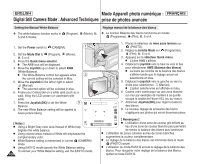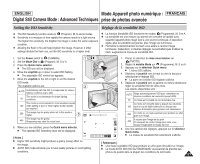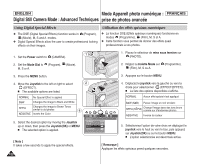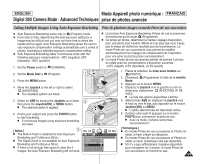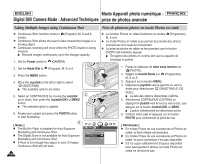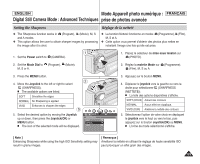Samsung SCD6550 User Manual (ENGLISH) - Page 125
Setting the Sharpness, Réglage de la netteté
 |
UPC - 036725365506
View all Samsung SCD6550 manuals
Add to My Manuals
Save this manual to your list of manuals |
Page 125 highlights
ENGLISH Mode Appareil photo numérique : FRANÇAIS Digital Still Camera Mode : Advanced Techniques prise de photos avancée Setting the Sharpness Réglage de la netteté ✤ The Sharpness function works in (Program), (Movie), M, S and A modes. ✤ This option allows the user to obtain sharper images by processing the image after it is shot. ✤ La fonction Netteté fonctionne en modes (Programme), (Film), M, S et A. ✤ Cette option vous permet d'obtenir des photos plus nettes en retraitant l'image une fois qu'elle est prise. 1 1. Set the Power switch to (CAMERA). 1. Placez le sélecteur de mise sous tension sur (PHOTO). 2. Set the Mode Dial to (Program), (Movie), M, S or A. 2. Réglez la molette Mode sur (Programme), (Film), M, S ou A. 3. Press the MENU button. 4. Move the Joystick to the left or right to select (SHARPNESS). I The available options are listed. SOFT Smoothes the edges NORMAL No Sharpening is applied VIVID Enhances to sharpen the edges 5 5. Select the desired option by moving the Joystick up or down, then press the Joystick(OK) or MENU button. I The icon of the selected mode will be displayed. 2 NOR SHARPNESS SOFT NORMAL VIVID 3. Appuyez sur le bouton MENU. 4. Déplacez le joystick vers la gauche ou vers la droite pour sélectionner (SHARPNESS (NETTETÉ)). I La liste des options disponibles s'affiche. SOFT (DOUX) Adoucit les contours NORMAL Aucun effet ne s'applique. VIVID (DUR) Améliore la netteté des contours 5. Sélectionnez l'option de votre choix en déplaçant le joystick vers le haut ou vers le bas, puis appuyez sur le bouton Joystick(OK) ou MENU. I L'icône du mode sélectionné s'affiche. [ Note ] [ Remarque ] Enhancing Sharpness while using the high ISO Sensitivity setting may Améliorer la netteté en utilisant le réglage de haute sensibilité ISO result in grainy images. peut provoquer un effet grain des images. 125