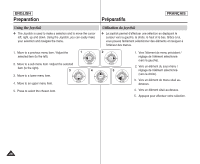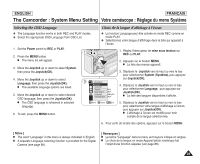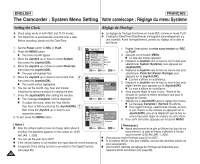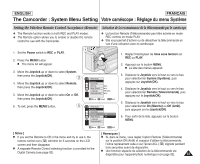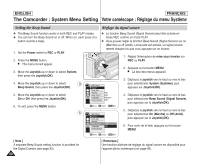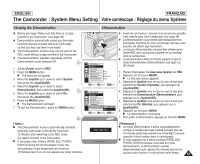Samsung SCD6550 User Manual (ENGLISH) - Page 28
Using the Joystick, Utilisation du joystick
 |
UPC - 036725365506
View all Samsung SCD6550 manuals
Add to My Manuals
Save this manual to your list of manuals |
Page 28 highlights
ENGLISH Preparation Using the Joystick ✤ The Joystick is used to make a selection and to move the cursor left, right, up and down. Using the Joystick, you can easily make your selection and navigate the menu. 1. Move to a previous menu item / Adjust the 1 selected item (to the left). 2. Move to a sub menu item / Adjust the selected item (to the right). 3 4 3. Move to a lower menu item. 4. Move to an upper menu item. 5. Press to select the chosen item. Préparatifs FRANÇAIS Utilisation du joystick ✤ Le joystick permet d'effectuer une sélection en déplaçant le curseur vers la gauche, la droite, le haut et le bas. Grâce à lui, vous pouvez facilement sélectionner des éléments et naviguer à l'intérieur des menus. 2 5 1. Vers l'élément de menu précédent / réglage de l'élément sélectionné (vers la gauche). 2. Vers un élément du sous-menu / réglage de l'élément sélectionné (vers la droite). 3. Vers un élément de menu situé audessous. 4. Vers un élément situé au-dessus. 5. Appuyez pour effectuer votre sélection. 28