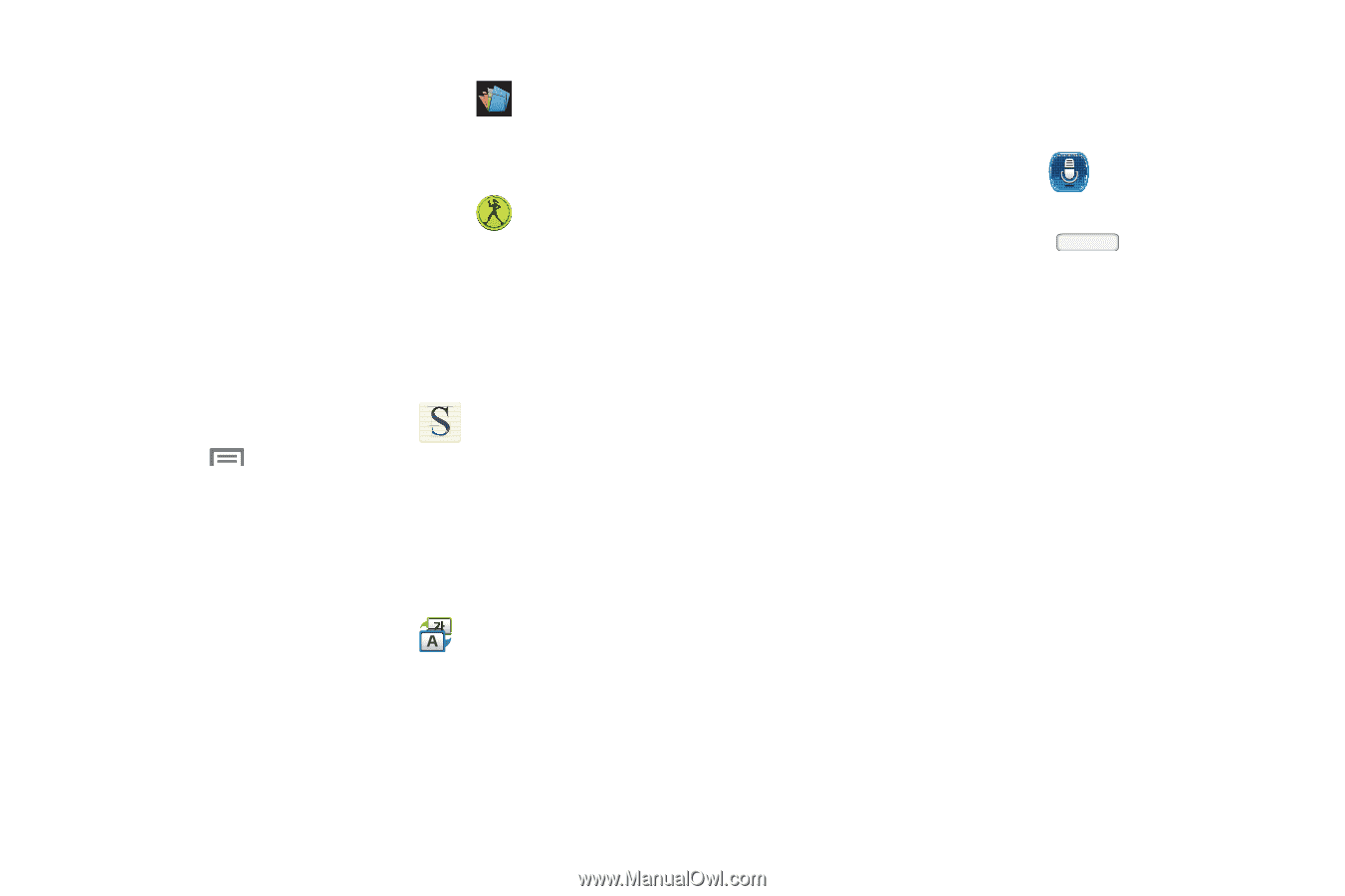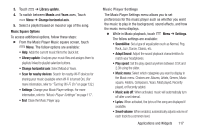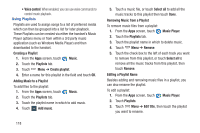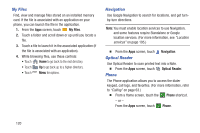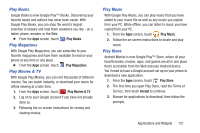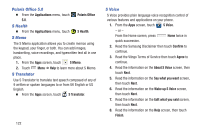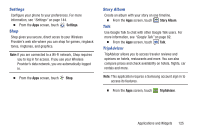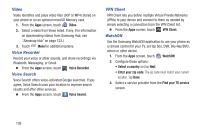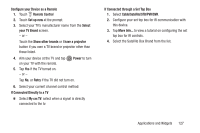Samsung SCH-R970C User Manual Cricket Sch-r970c Galaxy S 4 Jb English User Man - Page 128
Polaris Office 5.0, S Health, S Memo, S Translator, S Voice, Wake up S Voice
 |
View all Samsung SCH-R970C manuals
Add to My Manuals
Save this manual to your list of manuals |
Page 128 highlights
Polaris Office 5.0 Ⅲ From the Applications menu, touch 5.0. S Health Polaris Office Ⅲ From the Applications menu, touch S Memo S Health. The S Memo application allows you to create memos using the keypad, your finger, or both. You can add images, handwriting, voice recordings, and typewritten text all in one place. 1. From the Apps screen, touch S Memo. 2. Touch Menu ➔ Help to learn more about S Memo. S Translator Use S Translator to translate text speech composed of any of 9 written or spoken languages to or from UK English or US English. Ⅲ From the Apps screen, touch S Translator. 122 S Voice S Voice provides plain language voice recognition control of various features and applications on your phone. 1. From the Apps screen, touch S Voice. - or - From the Home screen, press Home twice in quick succession. 2. Read the Samsung Disclaimer then touch Confirm to continue. 3. Read the Vlingo Terms of Service then touch Agree to continue. 4. Read the information on the About S Voice screen, then touch Next. 5. Read the information on the Say what you want screen, then touch Next. 6. Read the information on the Wake up S Voice screen, then touch Next. 7. Read the information on the Edit what you said screen, then touch Next. 8. Read the information on the Help screen, then touch Finish.