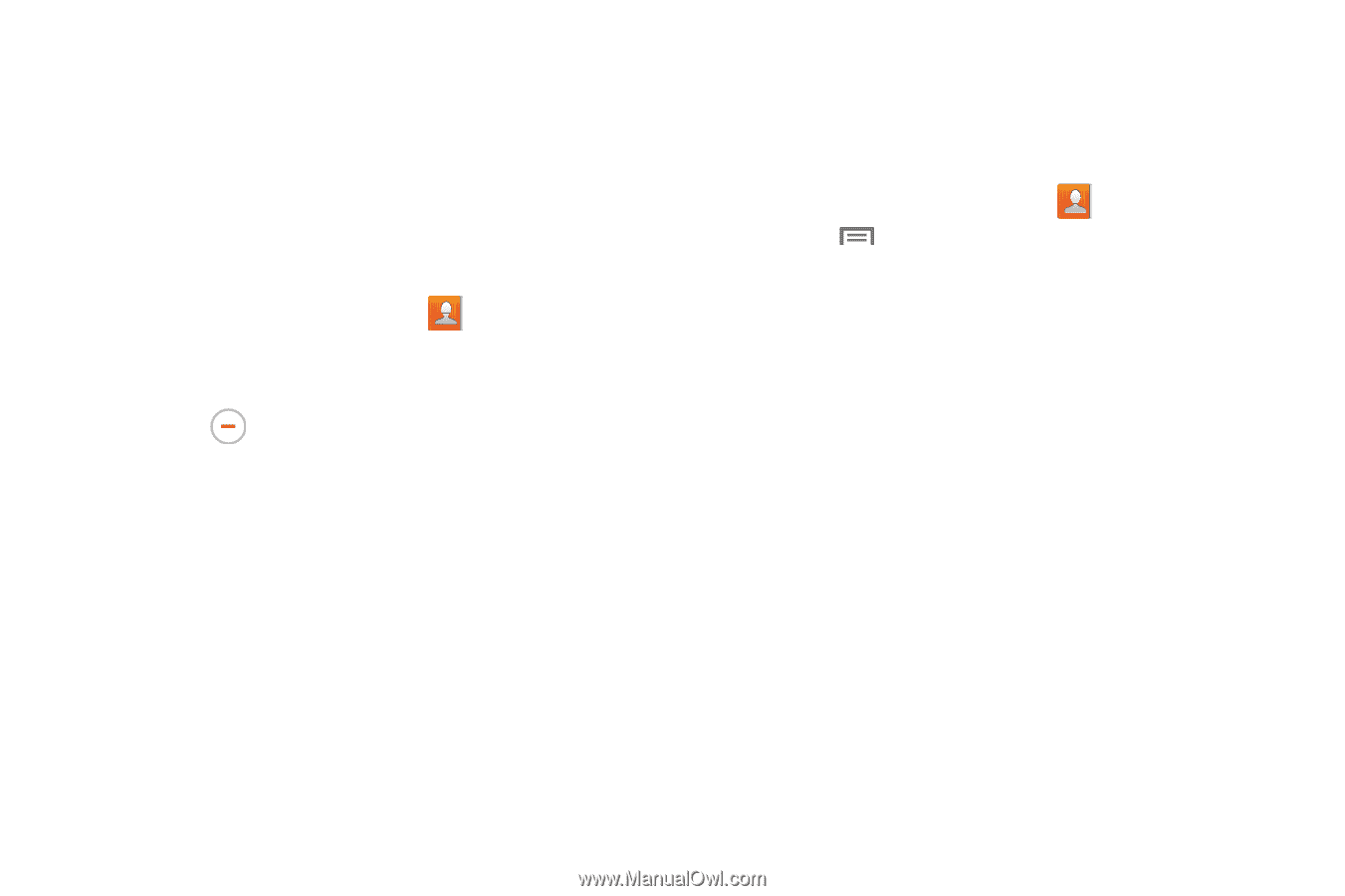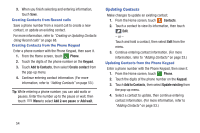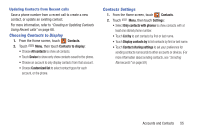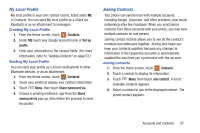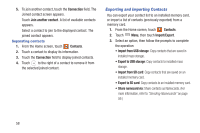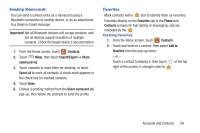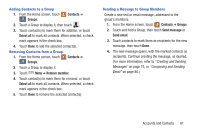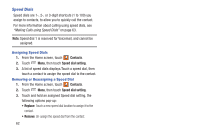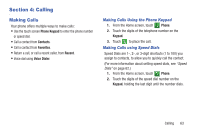Samsung SCH-R970C User Manual Cricket Sch-r970c Galaxy S 4 Jb English User Man - Page 64
Separating contacts, Exporting and Importing Contacts, Connection, Join another contact, Contacts
 |
View all Samsung SCH-R970C manuals
Add to My Manuals
Save this manual to your list of manuals |
Page 64 highlights
5. To join another contact, touch the Connection field. The Joined contact screen appears. Touch Join another contact. A list of available contacts appears. Select a contact to join to the displayed contact. The joined contact appears. Separating contacts 1. From the Home screen, touch Contacts. 2. Touch a contact to display its information. 3. Touch the Connection field to display joined contacts. 4. Touch to the right of a contact to remove it from the selected joined contact. Exporting and Importing Contacts You can export your contact list to an installed memory card, or import a list of contacts (previously exported) from a memory card. 1. From the Home screen, touch Contacts. 2. Touch Menu, then touch Import/Export. 3. Select an option, then follow the prompts to complete the operation: • Import from USB storage: Copy contacts that are saved in installed mass storage. • Export to USB storage: Copy contacts to installed mass storage. • Import from SD card: Copy contacts that are saved on an installed memory card. • Export to SD card: Copy contacts to an installed memory card. • Share namecard via: Share contacts as Namecards. (For more information, refer to "Sending Namecards" on page 59.) 58