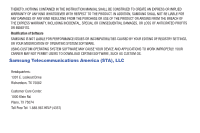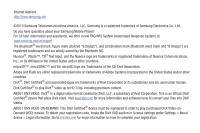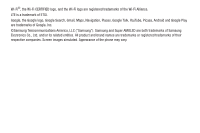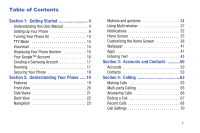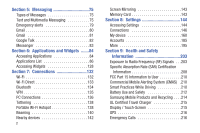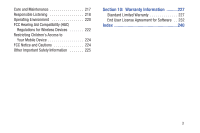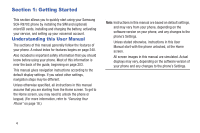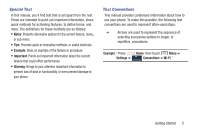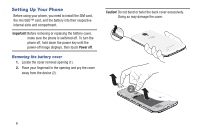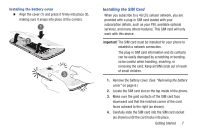2
Section 5:
Messaging
................................
75
Types of Messages
. . . . . . . . . . . . . . . . . . . . . 75
Text and Multimedia Messaging
. . . . . . . . . . . 75
Emergency alerts
. . . . . . . . . . . . . . . . . . . . . . 79
Email . . . . . . . . . . . . . . . . . . . . . . . . . . . . . . . . 80
Gmail
. . . . . . . . . . . . . . . . . . . . . . . . . . . . . . . 81
Google Talk . . . . . . . . . . . . . . . . . . . . . . . . . . . 82
Messenger
. . . . . . . . . . . . . . . . . . . . . . . . . . . 83
Section 6:
Applications and Widgets
.......
84
Accessing Applications
. . . . . . . . . . . . . . . . . . 84
Applications List
. . . . . . . . . . . . . . . . . . . . . . . 86
Accessing Widgets
. . . . . . . . . . . . . . . . . . . . 128
Section 7:
Connections
...........................
132
Wi-Fi . . . . . . . . . . . . . . . . . . . . . . . . . . . . . . . 132
Wi-Fi Direct . . . . . . . . . . . . . . . . . . . . . . . . . . 133
Bluetooth
. . . . . . . . . . . . . . . . . . . . . . . . . . . 134
VPN . . . . . . . . . . . . . . . . . . . . . . . . . . . . . . . . 135
PC Connections . . . . . . . . . . . . . . . . . . . . . . . 136
Tethering
. . . . . . . . . . . . . . . . . . . . . . . . . . . 138
Portable Wi-Fi Hotspot . . . . . . . . . . . . . . . . . . 138
Beaming . . . . . . . . . . . . . . . . . . . . . . . . . . . . 140
Nearby devices
. . . . . . . . . . . . . . . . . . . . . . . 142
Screen Mirroring
. . . . . . . . . . . . . . . . . . . . . .143
Memory Card . . . . . . . . . . . . . . . . . . . . . . . . .143
Section 8:
Settings
..................................
144
Accessing Settings
. . . . . . . . . . . . . . . . . . . .144
Connections
. . . . . . . . . . . . . . . . . . . . . . . . .146
My device
. . . . . . . . . . . . . . . . . . . . . . . . . . .160
Accounts . . . . . . . . . . . . . . . . . . . . . . . . . . . .185
More
. . . . . . . . . . . . . . . . . . . . . . . . . . . . . . .195
Section 9:
Health and Safety
Information
........................................
203
Exposure to Radio Frequency (RF) Signals . . .203
Specific Absorption Rate (SAR) Certification
Information . . . . . . . . . . . . . . . . . . . . . . . . .208
FCC Part 15 Information to User . . . . . . . . . . .210
Commercial Mobile Alerting System (CMAS)
.210
Smart Practices While Driving . . . . . . . . . . . .210
Battery Use and Safety
. . . . . . . . . . . . . . . . .212
Samsung Mobile Products and Recycling . . . .214
UL Certified Travel Charger
. . . . . . . . . . . . . .215
Display / Touch-Screen . . . . . . . . . . . . . . . . .215
GPS . . . . . . . . . . . . . . . . . . . . . . . . . . . . . . . .216
Emergency Calls
. . . . . . . . . . . . . . . . . . . . . .216