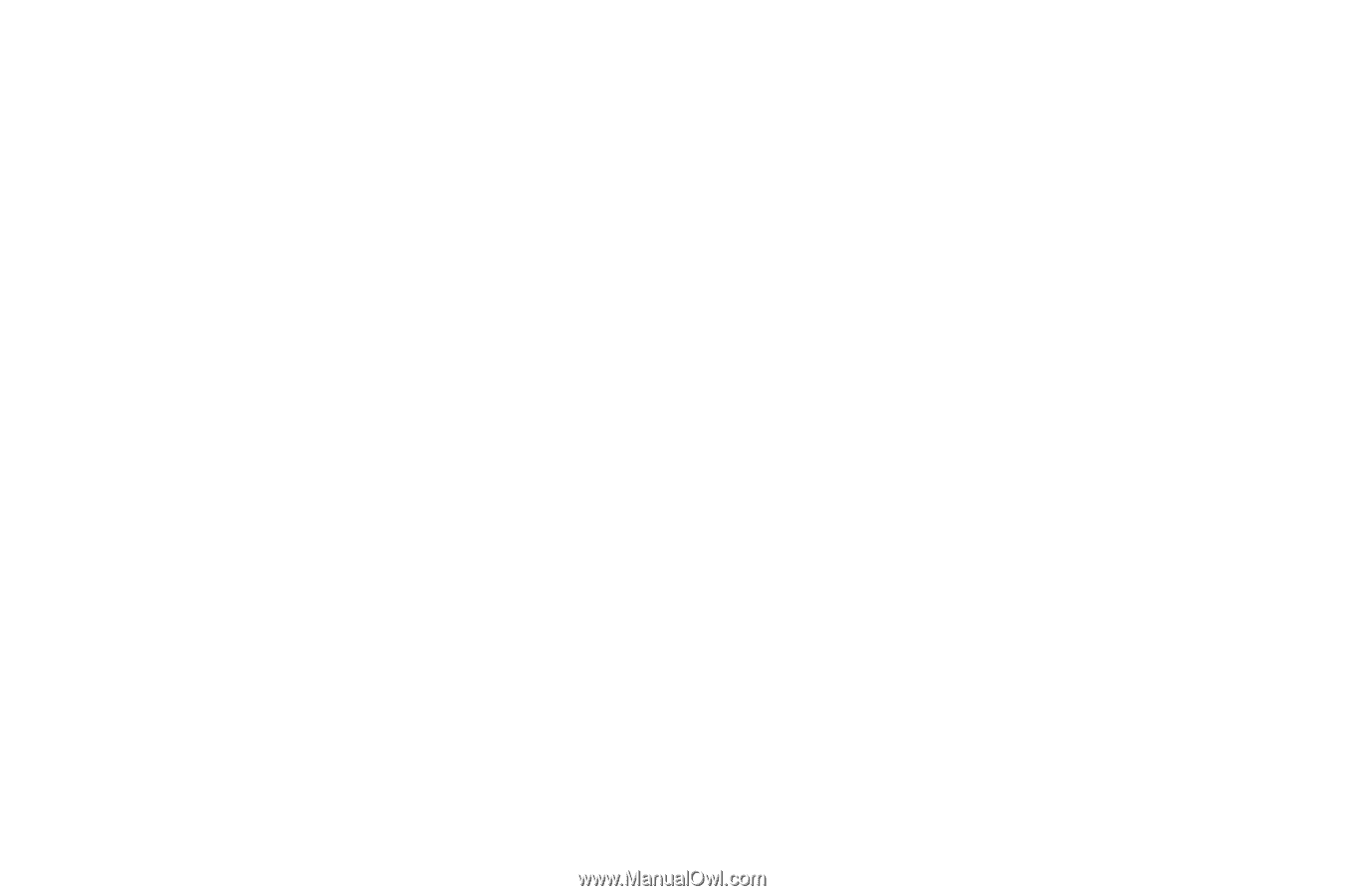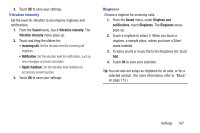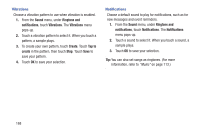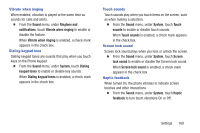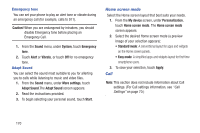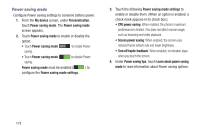Samsung SCH-R970C User Manual Cricket Sch-r970c Galaxy S 4 Jb English User Man - Page 175
Vibrate when ringing, Dialing keypad tone, Touch sounds, Screen lock sound, Haptic feedback
 |
View all Samsung SCH-R970C manuals
Add to My Manuals
Save this manual to your list of manuals |
Page 175 highlights
Vibrate when ringing When enabled, vibration is played at the same time as sounds for calls and alerts. Ⅲ From the Sound menu, under Ringtone and notifications, touch Vibrate when ringing to enable or disable the feature. When Vibrate when ringing is enabled, a check mark appears in the check box. Dialing keypad tone Dialing keypad tones are sounds that play when you touch keys on the Phone keypad. Ⅲ From the Sound menu, under System, touch Dialing keypad tones to enable or disable key sounds. When Dialing keypad tones is enabled, a check mark appears in the check box. Touch sounds Touch sounds play when you touch items on the screen, such as when making a selection. Ⅲ From the Sound menu, under System, touch Touch sounds to enable or disable touch sounds. When Touch sounds is enabled, a check mark appears in the check box. Screen lock sound Screen lock sound plays when you lock or unlock the screen. Ⅲ From the Sound menu, under System, touch Screen lock sound to enable or disable the Screen lock sound. When Screen lock sound is enabled, a check mark appears in the check box. Haptic feedback When turned On, the phone vibrates to indicate screen touches and other interactions. Ⅲ From the Sound menu, under System, touch Haptic feedback to turn touch vibrations On or Off. Settings 169