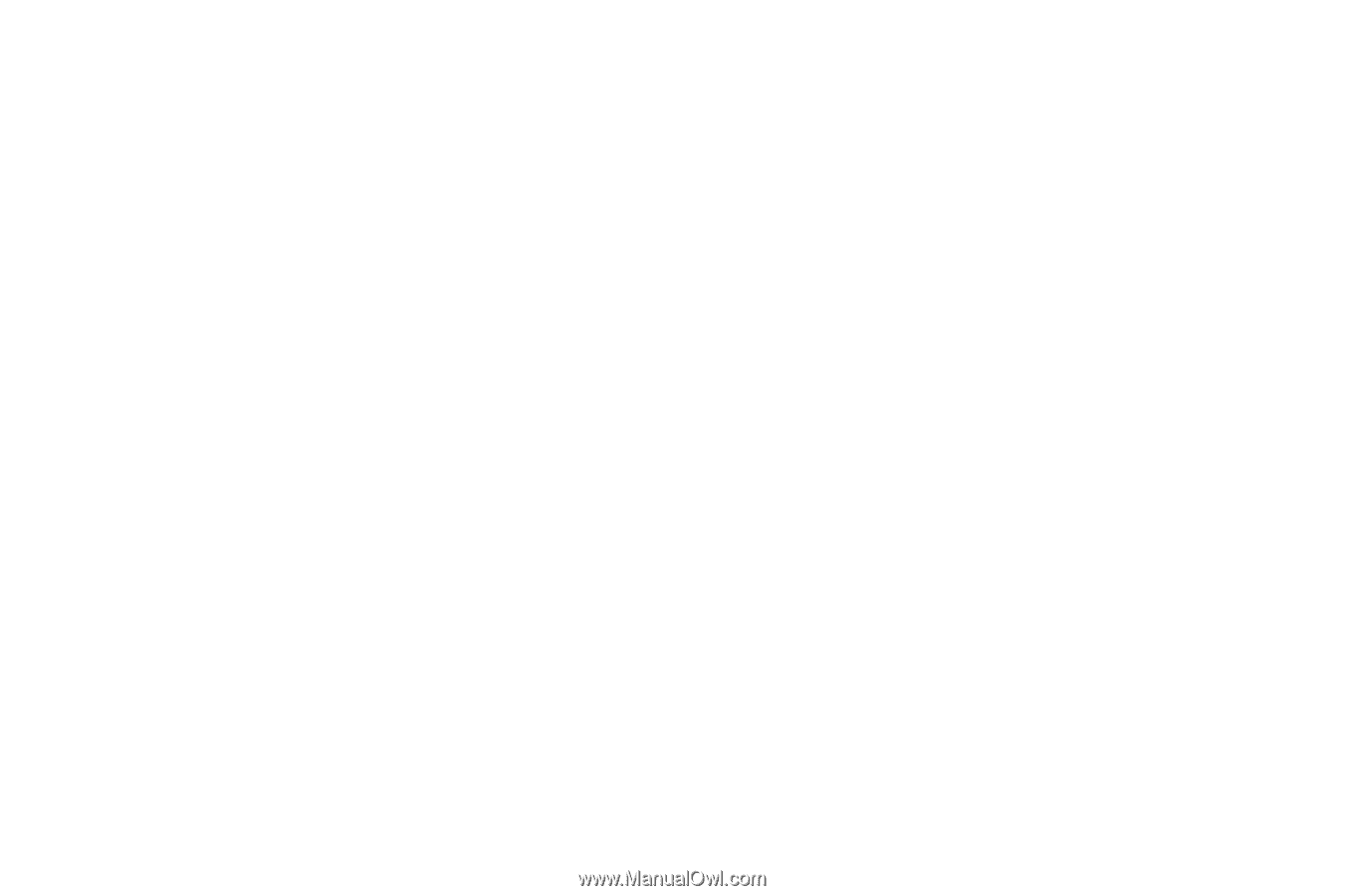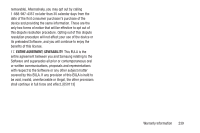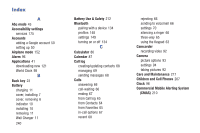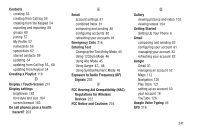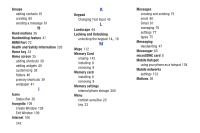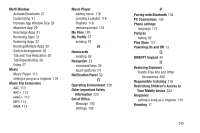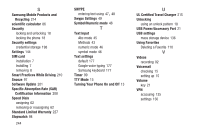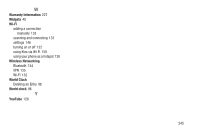Samsung SCH-R970C User Manual Cricket Sch-r970c Galaxy S 4 Jb English User Man - Page 250
Turning Your Phone On and Off, USB Power/Accessory Port - sim unlock
 |
View all Samsung SCH-R970C manuals
Add to My Manuals
Save this manual to your list of manuals |
Page 250 highlights
S Samsung Mobile Products and Recycling 214 scientific calculator 86 Security locking and unlocking 18 locking the phone 18 Security settings credential storage 198 Settings 144 SIM card installation 7 Installing 7 removing 8 Smart Practices While Driving 210 Snooze 97 Software Update 201 Specific Absorption Rate (SAR) Certification Information 208 Speed Dials assigning 62 removing or reassigning 62 Standard Limited Warranty 227 Stopwatch 98 244 SWYPE entering text using 47, 48 Swype Settings 49 Symbol/Numeric mode 46 T Text Input Abc mode 45 Methods 43 numeric mode 46 symbol mode 46 Text settings default 177 Google voice typing 177 Samsung keyboard 177 Timer 99 TTY Mode 15 Turning Your Phone On and Off 13 U UL Certified Travel Charger 215 Unlocking using an unlock pattern 18 USB Power/Accessory Port 21 USB settings mass storage device 136 Using Favorites Deleting a Favorite 110 V Videos recording 92 Voicemail checking 15 setting up 15 Volume key 21 VPN accessing 135 settings 156