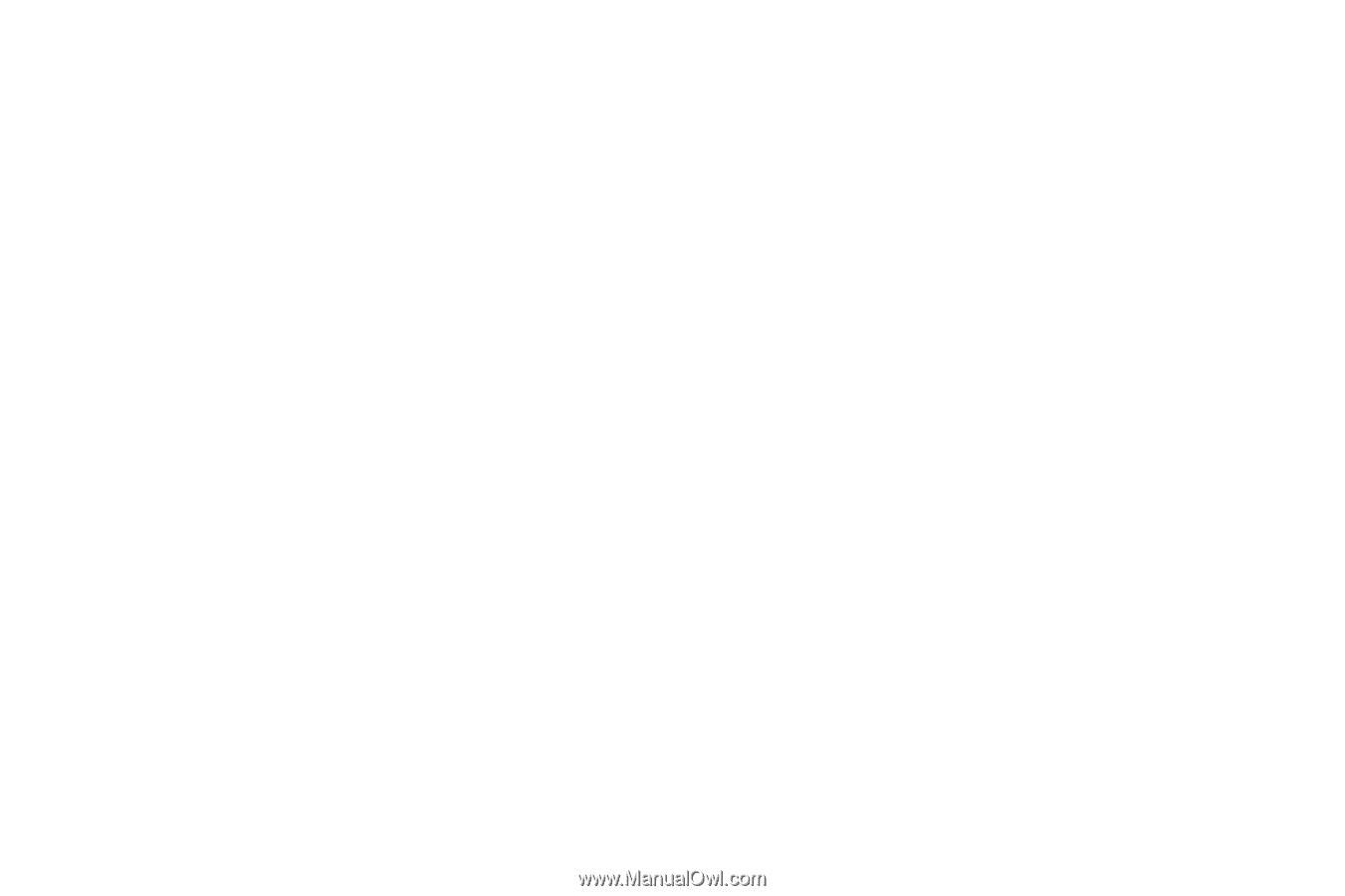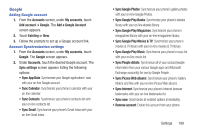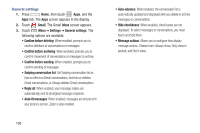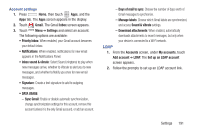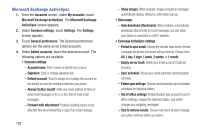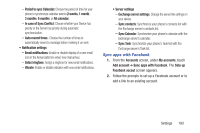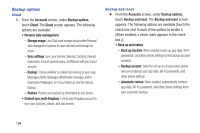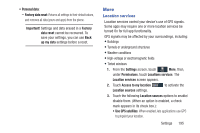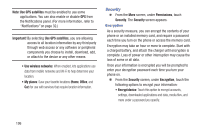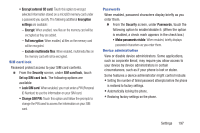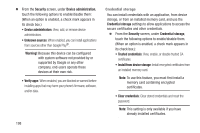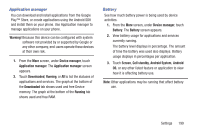Samsung SCH-R970C User Manual Cricket Sch-r970c Galaxy S 4 Jb English User Man - Page 200
Backup options, Cloud, Backup and reset, Storage usage
 |
View all Samsung SCH-R970C manuals
Add to My Manuals
Save this manual to your list of manuals |
Page 200 highlights
Backup options Cloud 1. From the Accounts screen, under Backup options, touch Cloud. The Cloud screen appears. The following options are available: • Personal data management: - Storage usage: Lists Total used storage and provides Personal data management options to clear selected used storage for reuse. - Sync settings: Sync your phones Calendar, Contacts, Internet bookmarks, Internet opened pages, and Memos with your Cloud account. - Backup: Choose whether to enable Auto backup of your Logs, Messages (SMS), Messages (Multimedia message), and/or downloaded Wallpaper; or to touch Back up now for manual backup. - Restore: Restore your backed up information to your phone. • Content sync (with Dropbox): Link to your Dropbox account to sync your pictures, videos, and documents. Backup and reset Ⅲ From the Accounts screen, under Backup options, touch Backup and reset. The Backup and reset screen appears. The following options are available [touch the check box next to each of the options to enable it (When enabled, a check mark appears in the check box.)]: • Back up and restore: - Back up my data: When enabled, backs up app data, Wi-Fi passwords, and other phone settings to the backup account server(s). - Backup account: Select or set-up an account your phone will use to backup your app data, Wi-Fi passwords, and other phone settings. - Automatic restore: When enabled, automatically restores app data, Wi-Fi passwords, and other phone settings from your automatic backup. 194