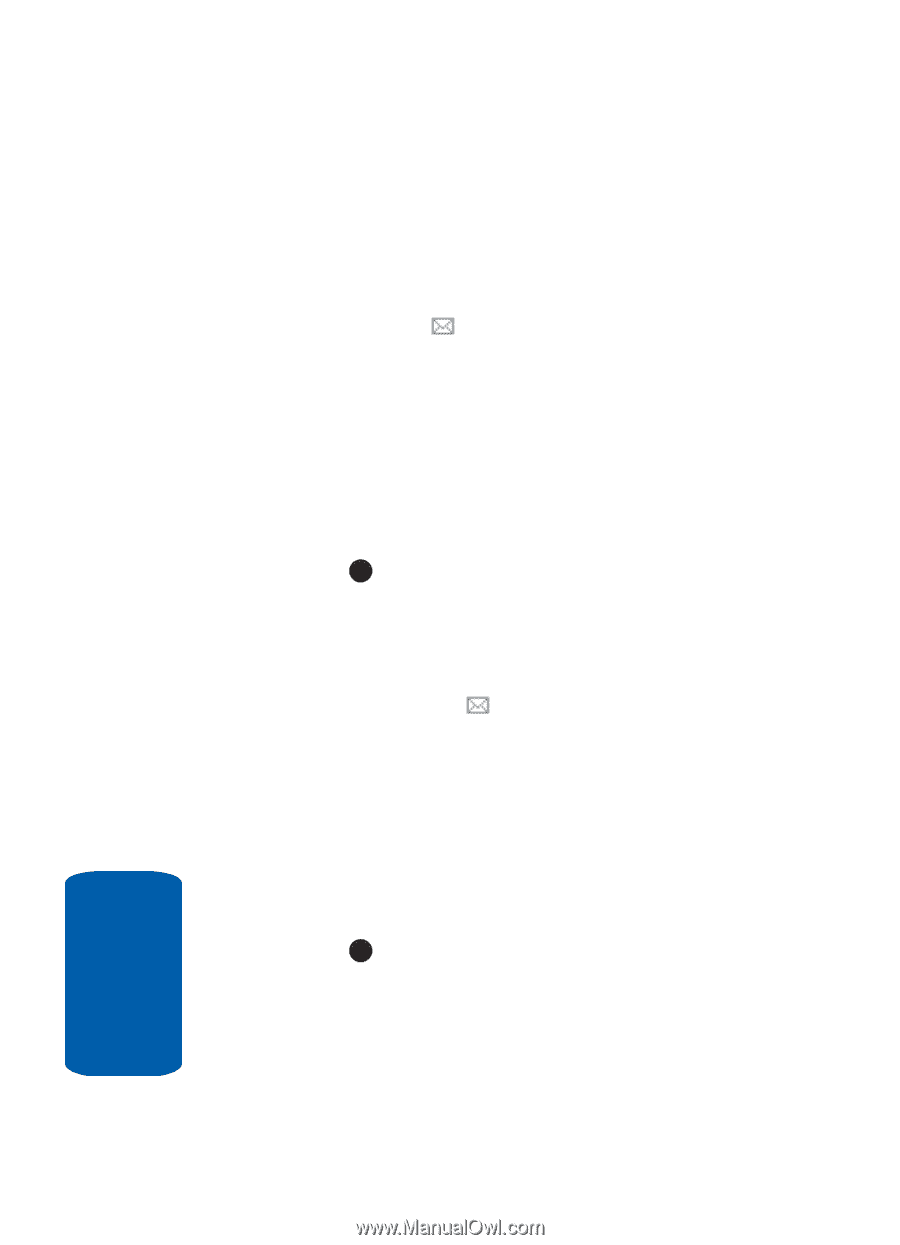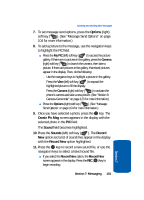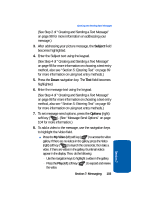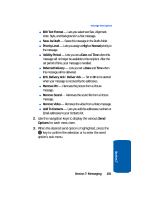Samsung SCH U520 User Manual (ENGLISH) - Page 106
Receiving New Messages, Receive Messages While in a Call
 |
View all Samsung SCH U520 manuals
Add to My Manuals
Save this manual to your list of manuals |
Page 106 highlights
Receiving New Messages When you receive a message in standby mode, an alert sounds (unless turned off) and a New Message notification appears in the display along with the closed envelope icon ( ). The date and time of the message and the following options also appear in the display: • View Now - Opens the message where you have the option to Reply, Forward, Erase, Save Text, Save Contact, Lock/Unlock, or Save Media. • View Later - Closes the popup and saves the message to your inbox where you can view it later. Use the navigation keys to highlight the desired option and press the OK key. Receive Messages While in a Call When you receive a message while in a call, a New Message notification appears in the display along with the closed envelope icon ( ). The date and time of the message and the following options also appear in the display: • View Now - Opens the message where you have the option to Reply, Forward, Erase, Save Text, Save Contact, Lock/Unlock, or Save Media. • View Later - Closes the popup and saves the message to your inbox where you can view it later. Use the navigation keys to highlight the desired option and press the OK key. 106 Section 7