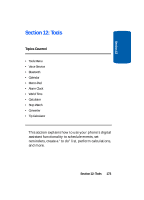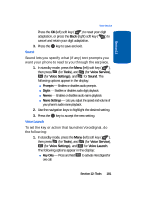Samsung SCH U520 User Manual (ENGLISH) - Page 177
Voice Command Tips:, Voice-Activating Your Contacts List
 |
View all Samsung SCH U520 manuals
Add to My Manuals
Save this manual to your list of manuals |
Page 177 highlights
Section 12 Voice Service Voice Command Tips: • Make sure you wait for the beep before speaking. • Speak clearly at a normal volume, as if you were talking on the phone. Voice-Activating Your Contacts List When you first start VoiceSignal, it reads your Contacts list and voice-activates all the names stored there. When you have add or change contacts, VoiceSignal automatically reloads and voice-activates the entire list. Ending Calls Before Restarting the VoiceSignal Software When you use VoiceSignal to make a call, you must end that call before you can use VoiceSignal again. Voice Settings Choice Lists VoiceSignal uses choice lists when it is not confident it has correctly recognized a name or number. In this case, it can display a list of up to three possible choices, and prompt you to confirm the correct one. You can change the way that VoiceSignal uses choice lists with name dialing, digit dialing, and contacts. For each feature, you can choose to always see a choice list (even if there is only one choice), or never see a choice list (even if there are multiple choices). If you leave the setting at "Automatic," VoiceSignal displays a choice list only when it is not confident it has correctly recognized the name or number. Section 12: Tools 177